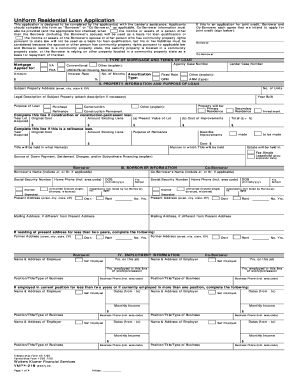
Get Wolters Kluwer Vmp21n 2005-2025
How it works
-
Open form follow the instructions
-
Easily sign the form with your finger
-
Send filled & signed form or save
Tips on how to fill out, edit and sign Wolters Kluwer VMP21N online
How to fill out and sign Wolters Kluwer VMP21N online?
Get your online template and fill it in using progressive features. Enjoy smart fillable fields and interactivity.Follow the simple instructions below:
The creation of legal documents can be costly and time-consuming. Nevertheless, with our pre-designed templates, the process becomes easier.
Now, handling a Wolters Kluwer VMP21N takes no more than 5 minutes. Our state-of-the-art online forms and clear instructions eliminate human errors.
Utilize the quick search and powerful cloud editor to create an accurate Wolters Kluwer VMP21N. Streamline the process and manage documents online!
- Locate the online template from the catalog.
- Fill in all required details in the designated fields. The user-friendly drag-and-drop interface allows you to easily add or reposition fields.
- Verify that everything is completed accurately, free of errors or missing sections.
- Apply your electronic signature to the document.
- Simply click Done to finalize the changes.
- Save the document or print a copy for yourself.
- Send it immediately to the recipient.
How to modify Get Wolters Kluwer VMP21N 2005: personalize forms online
Choose a dependable document editing solution that you can trust. Modify, complete, and sign Get Wolters Kluwer VMP21N 2005 securely online.
Often, handling forms, like Get Wolters Kluwer VMP21N 2005, can be challenging, particularly if received online or through email without access to specific software. While you can find alternative methods to handle it, you may end up with a form that does not fulfill submission criteria. Utilizing a printer and scanner is not a good alternative either as it is both time-consuming and resource-draining.
We provide a simpler and more efficient solution for altering forms. A thorough collection of document templates that are straightforward to edit and authenticate, and can then be made fillable for others. Our service goes beyond just a library of templates. One of the greatest benefits of using our option is that you can modify Get Wolters Kluwer VMP21N 2005 directly on our platform.
Being cloud-based, it spares you from needing to download any software. Moreover, not all corporate policies allow software installation on your work laptop. Here’s the easiest way to complete your documents securely and effortlessly using our platform.
Forget about paper and other ineffective techniques for finishing your Get Wolters Kluwer VMP21N 2005 or other documents. Opt for our service that merges one of the most extensive libraries of customizable forms with a powerful document editing tool. It's straightforward and secure, and it can help you save a significant amount of time! Don’t just take our word for it, try it yourself!
- Click the Get Form > and you’ll promptly be directed to our editor.
- Once opened, you can begin the modification process.
- Choose checkmark, circle, line, arrow, and cross among other options to annotate your form.
- Select the date field to insert a specific date onto your template.
- Insert text boxes, images, notes, and more to enhance the content.
- Utilize the fillable fields feature on the right to add fillable {fields.
- Select Sign from the top toolbar to create and insert your legally-valid signature.
- Click DONE to save, print, circulate, or download the final product.
Wolters Kluwer is based in Alphen aan den Rijn, Netherlands. This strategic location allows the company to coordinate its international operations effectively, including its offerings like Wolters Kluwer VMP21N. The firm maintains a strong presence in key markets, particularly in North America. This global positioning helps Wolters Kluwer provide comprehensive services to legal professionals around the world.
Industry-leading security and compliance
-
In businnes since 199725+ years providing professional legal documents.
-
Accredited businessGuarantees that a business meets BBB accreditation standards in the US and Canada.
-
Secured by BraintreeValidated Level 1 PCI DSS compliant payment gateway that accepts most major credit and debit card brands from across the globe.


