Loading
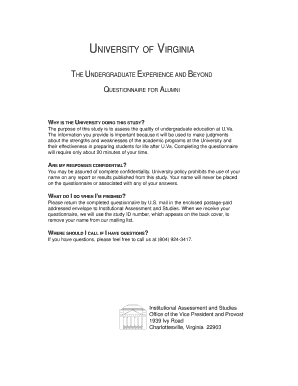
Get University Of Virginia - Avillage.web.virginia.edu - University Of ...
How it works
-
Open form follow the instructions
-
Easily sign the form with your finger
-
Send filled & signed form or save
How to fill out the UNIVERSITY OF VIRGINIA - Avillage.web.virginia.edu - University Of ... online
Completing the UNIVERSITY OF VIRGINIA questionnaire for alumni is an important step in providing feedback on your educational experience. This guide will help you fill out the online form efficiently and effectively, ensuring your voice is heard regarding the quality of education at U.Va.
Follow the steps to accurately complete the questionnaire online.
- Click ‘Get Form’ button to obtain the form and open it in the editor.
- Begin with Section I, where you’ll provide details about your previous education. Input the year you received your undergraduate degree and respond whether it was from U.Va.
- Continue to Section II, which focuses on your satisfaction with your department. For each item listed, indicate your level of satisfaction from very dissatisfied to very satisfied.
- Move to Section III and self-assess your accomplishments. Agree or disagree with the statements regarding your preparedness for your career.
- In Section IV, address your teaching and research experiences, answering questions about your roles as a research or teaching assistant.
- Proceed to Section V to evaluate your general satisfaction with your academic life, experiences in your department, and overall experience at U.Va.
- In Section VI, outline your post-graduation plans, including current employment status and intended career path.
- Lastly, complete Section VII with any final comments you wish to share regarding your experiences or plans.
- After reviewing all your entries for accuracy, save your changes, and proceed to download, print, or share the completed form.
Complete your questionnaire online today and contribute to enhancing the quality of education at U.Va.
Overall, UVA is viewed favorably by employers, and its graduates are often seen as well-prepared for the workforce. The university's reputation for academic excellence and its strong alumni presence in various industries contribute to its prestige in the eyes of employers.
Industry-leading security and compliance
US Legal Forms protects your data by complying with industry-specific security standards.
-
In businnes since 199725+ years providing professional legal documents.
-
Accredited businessGuarantees that a business meets BBB accreditation standards in the US and Canada.
-
Secured by BraintreeValidated Level 1 PCI DSS compliant payment gateway that accepts most major credit and debit card brands from across the globe.


