Loading
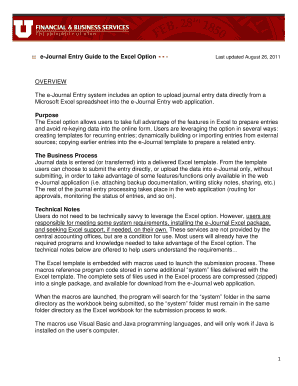
Get E-journal Entry Guide To The Excel Option
How it works
-
Open form follow the instructions
-
Easily sign the form with your finger
-
Send filled & signed form or save
How to fill out the E-Journal Entry Guide to the Excel Option online
This guide provides clear and professional instructions on completing the E-Journal Entry Guide to the Excel Option. Following these steps will help users efficiently utilize the features of Excel for their journal entries without unnecessary complications.
Follow the steps to complete your e-journal entry effectively.
- Click ‘Get Form’ button to obtain the form and open it in the editor.
- Save the appropriate Excel package to your preferred directory. Select the Excel package that corresponds with your version of Microsoft Excel and save it before opening.
- Extract the contents of the zipped folder using your system’s file decompression utility. Ensure the ‘system’ folder remains in the same directory as the ‘Journal.xlsm’ workbook.
- Fill out the journal form in the Excel template with the required data. Verify that the values are correctly formatted and that leading zeros, decimal places, and blank fields are handled properly.
- Enable macros in the Excel workbook by clicking the ‘Enable Content’ button if prompted. This action is necessary for the e-journal action buttons to function.
- Upload your entry into the e-journal by selecting from the three available actions: validate, upload, or submit. Ensure you are not in an active cell when invoking these buttons.
- Verify your entry in the e-journal web application after the upload is complete. The Journal ID will populate in your Excel worksheet, allowing you to open the e-journal, confirm the content, and submit the entry.
- Finally, save your completed Excel workbook after the Journal ID is populated to retain your work.
Complete your e-journal entries online for efficient management.
Creating an automated journal ledger in Excel involves setting up a table to record transactions and using formulas or macros to automate calculations and entries. You can use columns for date, description, debit, credit, balance, etc. Formulas like SUM, IF, and VLOOKUP can help calculate balances and organize data.
Industry-leading security and compliance
US Legal Forms protects your data by complying with industry-specific security standards.
-
In businnes since 199725+ years providing professional legal documents.
-
Accredited businessGuarantees that a business meets BBB accreditation standards in the US and Canada.
-
Secured by BraintreeValidated Level 1 PCI DSS compliant payment gateway that accepts most major credit and debit card brands from across the globe.


