Loading
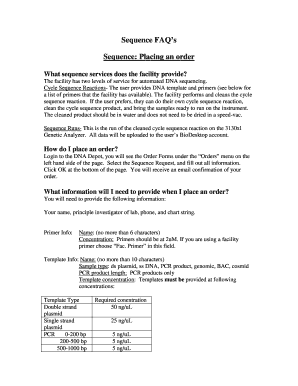
Get Sequence Faq's - Uvm
How it works
-
Open form follow the instructions
-
Easily sign the form with your finger
-
Send filled & signed form or save
How to fill out the Sequence FAQ's - Uvm online
This guide provides users with a detailed and supportive approach to filling out the Sequence FAQ's - Uvm online. By following the steps outlined in this guide, you can navigate the form with ease and ensure that all necessary information is accurately submitted.
Follow the steps to successfully complete the form.
- Click the ‘Get Form’ button to obtain the form and open it in your preferred online editor.
- Log in to the DNA Depot using your credentials. Once logged in, locate the 'Orders' menu on the left-hand side of the page and select 'Sequence Request' to begin filling out the order form.
- Enter your personal details in the 'customer information' section, providing your name, the principal investigator's name in the lab, your phone number, and the chart string.
- Fill in the primer information. Input the primer name (limited to 6 characters) and set the concentration to 2uM for facility primers by selecting 'Fac. Primer'.
- Complete the template information fields. This includes entering the template name (up to 10 characters), sample type (select from options including ds plasmid, ss DNA, PCR product, genomic, BAC, cosmid), PCR product length (only for PCR products), and the appropriate template concentration based on the provided guidelines.
- If you have specific conditions for your template, note these in the comments section of the form to provide additional context for your samples.
- Review your entered information to ensure accuracy and completeness. After confirming that all necessary fields are filled correctly, click 'OK' at the bottom of the page to submit your order.
- Once submitted, you will receive an email confirmation of your order. It's important to monitor your email for updates regarding your samples and any specific remarks about their processing.
- Upon preparing your samples, ensure they are properly labeled and stored in the designated freeze area. Save changes, download your order form for your records, print a copy if needed, or share it with colleagues as appropriate.
Follow these steps to efficiently submit your Sequence FAQ's - Uvm online and ensure your sequencing needs are met.
A UVM sequence is a collection of SystemVerilog code which runs to cause “things to happen”. There are many. things that can happen. A sequence most normally creates a transaction, randomizes it and sends it to a sequencer, and then on to a driver.
Industry-leading security and compliance
US Legal Forms protects your data by complying with industry-specific security standards.
-
In businnes since 199725+ years providing professional legal documents.
-
Accredited businessGuarantees that a business meets BBB accreditation standards in the US and Canada.
-
Secured by BraintreeValidated Level 1 PCI DSS compliant payment gateway that accepts most major credit and debit card brands from across the globe.


