Loading
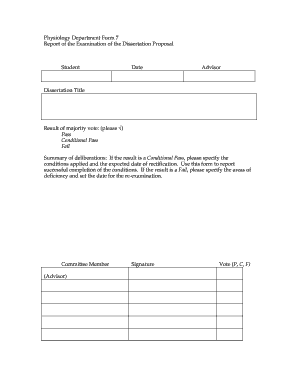
Get Report Of The Examination Of The Dissertation Proposal
How it works
-
Open form follow the instructions
-
Easily sign the form with your finger
-
Send filled & signed form or save
How to fill out the Report Of The Examination Of The Dissertation Proposal online
Filling out the Report Of The Examination Of The Dissertation Proposal is a crucial step in the academic journey of graduate students. This guide provides step-by-step instructions to help you complete the form accurately and effectively online.
Follow the steps to complete the form accurately online.
- Press the ‘Get Form’ button to access the document and open it in your preferred online editing tool.
- Begin by entering the name of the student in the designated field. Ensure you provide the full name as registered with the institution.
- Next, input the date of the examination in the specified format. This helps to keep a clear record of the review timeline.
- Enter the name of the advisor overseeing the dissertation proposal. This is essential for accountability and tracking purposes.
- Fill in the dissertation title as it relates to your proposal. Make sure this title accurately reflects the content of your work.
- Indicate the result of the majority vote by checking the appropriate box: Pass, Conditional Pass, or Fail. This should be based on the outcome of the committee's assessment.
- If the result is a Conditional Pass, document the specific conditions that need to be met and the anticipated date for rectification. This section is crucial for helping you understand what is required to meet the committee's expectations.
- In the event of a Fail, outline the areas where deficiencies were noted and specify the date set for re-examination, to clarify the expectations moving forward.
- Include the name of the committee member (advisor) along with their signature. This step is important for validation of the report.
- Finally, document the vote outcome (P, C, F) for clarity and record-keeping purposes.
- Once all sections are filled out completely, you can save your changes, download the form as needed, print it for physical submission, or share it with relevant parties.
Complete your Report Of The Examination Of The Dissertation Proposal online today to ensure timely processing.
What should your proposal look like? A succinct introduction to your topic and problem statement. A brief literature review situating your topic within existing research. A basic outline of the research methods you think will best answer your research question. The perceived implications for future research.
Industry-leading security and compliance
US Legal Forms protects your data by complying with industry-specific security standards.
-
In businnes since 199725+ years providing professional legal documents.
-
Accredited businessGuarantees that a business meets BBB accreditation standards in the US and Canada.
-
Secured by BraintreeValidated Level 1 PCI DSS compliant payment gateway that accepts most major credit and debit card brands from across the globe.


