Loading
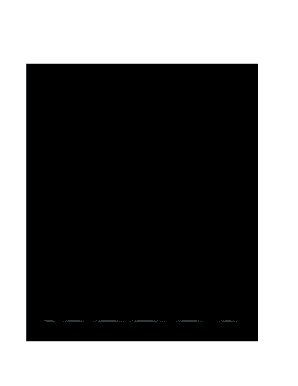
Get Vsu Parent Plus Loan Denial Form
How it works
-
Open form follow the instructions
-
Easily sign the form with your finger
-
Send filled & signed form or save
How to fill out the VSU Parent Plus Loan Denial Form online
Completing the VSU Parent Plus Loan Denial Form is an essential step for parents whose loan applications have been denied. This guide will provide you with clear instructions on how to fill out this form online, ensuring that you understand each section and its requirements.
Follow the steps to complete the form accurately.
- Press the ‘Get Form’ button to download and open the VSU Parent Plus Loan Denial Form in your preferred editor.
- In the Parent Section, enter your full name in the blank space provided, followed by the name of your child and their VSU ID number. Ensure that all details are accurately filled out.
- Clearly indicate that you have been denied a Parent Plus Loan by writing 'Have been denied a Parent Plus Loan and will not pursue the Plus Loan any further.' in the designated area.
- Sign and date the Parent Borrower's Signature section to confirm the information provided. Ensure your signature is legible.
- In the Student Section, understand the loan amounts available based on your child’s grade level. Fill out the appropriate amounts for Additional Unsubsidized Loans for the Fall, Spring, and Summer terms as required.
- In the signature area, have your child sign and date the form, confirming they understand the eligibility requirements for receiving student loans.
- Review the completed form for accuracy and clarity. Save any changes made to the document.
- Once reviewed, you can choose to download, print, or share the completed form as needed. Return the form to the Office of Financial Aid at Valdosta State University, or fax it to the provided numbers.
Begin filling out the VSU Parent Plus Loan Denial Form online today to ensure a smooth financial aid process.
NOTE: Your school can refuse to certify your parents' loan application or can certify a loan for an amount less than they would otherwise be eligible for, if the school documents the reason for its action and explains the reason to your parents in writing.
Industry-leading security and compliance
US Legal Forms protects your data by complying with industry-specific security standards.
-
In businnes since 199725+ years providing professional legal documents.
-
Accredited businessGuarantees that a business meets BBB accreditation standards in the US and Canada.
-
Secured by BraintreeValidated Level 1 PCI DSS compliant payment gateway that accepts most major credit and debit card brands from across the globe.


