Loading
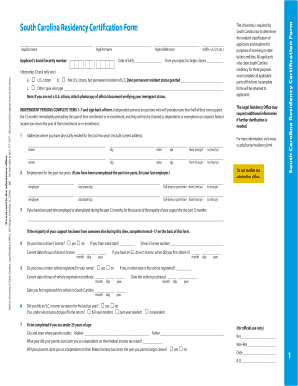
Get University Of South Carolina Residency Certification Form 2010-2025
How it works
-
Open form follow the instructions
-
Easily sign the form with your finger
-
Send filled & signed form or save
How to fill out the University Of South Carolina Residency Certification Form online
Completing the University Of South Carolina Residency Certification Form is an essential step for applicants seeking in-state tuition benefits. This guide provides clear instructions to help you successfully navigate the form online.
Follow the steps to complete the residency certification form online.
- Click ‘Get Form’ button to access the residency certification form and open it in your preferred digital document editor.
- Enter your legal last name, first name, middle name (if applicable), and suffix, ensuring that all names match the identification documents. Input your Social Security number and date of birth accurately.
- Select the term in which you expect to begin classes. This is crucial for determining your residency status.
- Indicate your citizenship status by checking only one box. If you are a permanent resident of the U.S., provide the date your status was granted. If not a U.S. citizen, be prepared to attach verification of your immigrant status.
- If you are an independent person, fill out items 1–7. Provide addresses where you have resided for the past two years, including your current address.
- List your employment history for the past two years, including any part-time work or unemployment. If you have been supported by someone else, be sure to complete sections 8–17 located on the back of the form.
- Answer whether you possess a driver's license and provide relevant dates of issuance. If you own a vehicle, ensure to complete the vehicle registration section.
- If applicable, provide details regarding your tax filings or your dependency status related to your parents if you are under 25 years old.
- Once you finish filling out the form, double-check your entries for accuracy, as incomplete forms may be returned.
- Save your changes, then download, print, or share the completed form as necessary. Ensure the form is sent to the University of South Carolina’s Legal Residency Office as instructed.
Submit your completed residency certification form online to take the next step in your educational journey.
Under most circumstances, a person must live in South Carolina for 12 consecutive months and change important documentation (driver's license, vehicle registration, etc. to South Carolina) to establish residency. Maintaining documentation in another state may delay your eligibility for in-state tuition.
Industry-leading security and compliance
US Legal Forms protects your data by complying with industry-specific security standards.
-
In businnes since 199725+ years providing professional legal documents.
-
Accredited businessGuarantees that a business meets BBB accreditation standards in the US and Canada.
-
Secured by BraintreeValidated Level 1 PCI DSS compliant payment gateway that accepts most major credit and debit card brands from across the globe.


