Loading
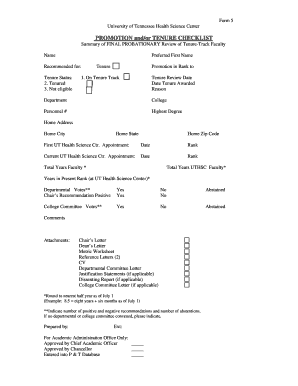
Get Promotion And/or Tenure Checklist (form 5) - The University Of ...
How it works
-
Open form follow the instructions
-
Easily sign the form with your finger
-
Send filled & signed form or save
How to fill out the Promotion And/or Tenure Checklist (Form 5) - The University Of ... online
Filling out the Promotion And/or Tenure Checklist (Form 5) is an essential step in your career advancement process at The University of ... This guide provides clear and supportive instructions to help you navigate through each section of the form online.
Follow the steps to successfully complete the form.
- Press the ‘Get Form’ button to obtain the form and open it in your preferred editor.
- Begin by entering your full name and preferred first name in the designated fields. Ensure that these details are accurate as they will be used for identification purposes.
- Indicate if you are recommended for tenure by selecting the appropriate status: 'Tenured' or 'Not eligible.'
- If applicable, specify the rank for Promotion in Rank. This section is crucial for indicating your desired advancement.
- Fill in the tenure review date and, if already awarded, the date tenure was granted. Provide a brief reason if necessary.
- Complete the fields for your department and college affiliations, including your personnel number.
- List your highest degree obtained, home address, city, state, and zip code. Accurate contact information is important for further communication.
- Document your first appointment at UT Health Science Center, including the date and rank. Follow this by detailing your current appointment and total years as faculty.
- Indicate your years in the present rank at the UT Health Science Center, rounding to the nearest half year as specified.
- Record departmental and college committee votes, noting the number of positive and negative recommendations along with any abstentions. If no committee convened, please indicate that in the form.
- Review the section for comments where you can provide additional insights or context relevant to your review.
- Attach any necessary documents, including the chair's letter, dean's letter, metric worksheet, reference letters, CV, departmental committee letter, justification statements, and any dissenting reports.
- Complete the 'Prepared by' field with your name and extension.
- Finalize the submission by ensuring the form is correctly filled out and then save your changes. You can download, print, or share the form as necessary.
Complete your documentation online to ensure your promotion and tenure process goes smoothly.
Industry-leading security and compliance
US Legal Forms protects your data by complying with industry-specific security standards.
-
In businnes since 199725+ years providing professional legal documents.
-
Accredited businessGuarantees that a business meets BBB accreditation standards in the US and Canada.
-
Secured by BraintreeValidated Level 1 PCI DSS compliant payment gateway that accepts most major credit and debit card brands from across the globe.


