Loading
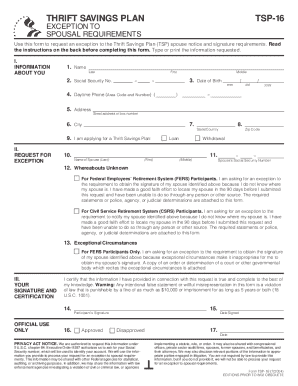
Get Tsp-16 2004
How it works
-
Open form follow the instructions
-
Easily sign the form with your finger
-
Send filled & signed form or save
How to fill out the TSP-16 online
The TSP-16 form is used to request an exception to the Thrift Savings Plan spousal notice and signature requirements. This guide will help you understand the components of the form and provide step-by-step instructions for filling it out online.
Follow the steps to complete the TSP-16 form online easily.
- Click the ‘Get Form’ button to access the TSP-16 form and open it in your preferred online editor.
- In Section I, provide your personal information. Fill in your name, Social Security number, date of birth, daytime phone number, and address. Ensure all details are accurate to avoid processing delays.
- Specify if you are requesting a loan or a withdrawal under Section II. Enter your spouse’s name and Social Security number in the appropriate fields.
- If your spouse's whereabouts are unknown, attach the necessary documentation that validates your claim as outlined in the form instructions. This may include a court order or supporting statements.
- FERS participants may request an exception due to exceptional circumstances. If applying for this, ensure to include appropriate documentation to justify your request.
- In Section III, sign and date the form certifying that all information provided is true and complete to the best of your knowledge.
- Submit the completed form along with any required documents to the designated TSP Service Office address. Remember to keep a copy for your records.
Complete your TSP-16 form online today and ensure your request is processed efficiently.
Get form
Experience a faster way to fill out and sign forms on the web. Access the most extensive library of templates available.
Automatic enrollment in a TSP typically depends on your employer's policies regarding retirement plans. Many agencies enroll employees automatically, but you should verify with your HR department. If you are enrolled, you can easily access your TSP-16 benefits and adjust your contributions as needed. Staying informed will help you maximize the benefits of your TSP.
Get This Form Now!
Use professional pre-built templates to fill in and sign documents online faster. Get access to thousands of forms.
Industry-leading security and compliance
US Legal Forms protects your data by complying with industry-specific security standards.
-
In businnes since 199725+ years providing professional legal documents.
-
Accredited businessGuarantees that a business meets BBB accreditation standards in the US and Canada.
-
Secured by BraintreeValidated Level 1 PCI DSS compliant payment gateway that accepts most major credit and debit card brands from across the globe.


