Loading
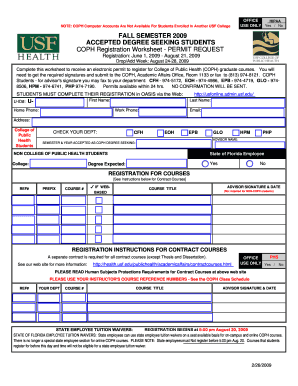
Get Fall Semester 2009 Accepted Degree ... - Usf Health
How it works
-
Open form follow the instructions
-
Easily sign the form with your finger
-
Send filled & signed form or save
How to fill out the FALL SEMESTER 2009 ACCEPTED DEGREE ... - USF Health online
Filling out the FALL SEMESTER 2009 ACCEPTED DEGREE form for USF Health is an essential step for students seeking to register for courses in the College of Public Health. This guide provides clear and informative instructions to help you complete the form smoothly and accurately.
Follow the steps to efficiently complete your registration worksheet.
- Press the ‘Get Form’ button to access the worksheet. This will allow you to open the document in the editing interface.
- Begin by entering your U-ID# in the designated field. This is crucial as it identifies your student record.
- Fill in your first name and last name in the respective fields to ensure proper identification.
- Provide your home phone number and work phone number to facilitate communication.
- Enter your email address for further correspondence and confirmation of your registration.
- Complete your address to ensure that all correspondence will reach you accurately.
- Specify your department by checking the appropriate box (CFH, EOH, EPB, GLO, HPM, PHP). This identifies your field of study.
- Enter your advisor's name in the corresponding field. This is essential for approvals and signatures.
- Indicate the semester and year you were accepted as a COPH degree-seeking student. This provides context for your registration.
- If you are a state of Florida employee, indicate 'Yes' or 'No' in the relevant section based on your employment status.
- List your expected degree and the college from which you are seeking it.
- For course registration, enter the reference number, course prefix, and course number in the designated fields.
- Check the box if you are registering for a web-based course to identify the format of your selected courses.
- Include the course title and be sure to obtain your advisor's signature and date if you're a COPH student.
- Review your registration instructions for contract courses if applicable and ensure all required documentation is gathered.
- Once all fields are completed, save any changes made to the document, and prepare to download or print it for submission.
Complete your FALL SEMESTER 2009 ACCEPTED DEGREE form online now to ensure a smooth registration process.
Both the original and repeat course must be taken at the same level to apply the Grade Forgiveness. This process only applies to 1000-5000 level courses. Once students have been awarded a bachelor's degree from USF, they may not repeat a course and be forgiven the original grade, taken prior to graduation.
Industry-leading security and compliance
US Legal Forms protects your data by complying with industry-specific security standards.
-
In businnes since 199725+ years providing professional legal documents.
-
Accredited businessGuarantees that a business meets BBB accreditation standards in the US and Canada.
-
Secured by BraintreeValidated Level 1 PCI DSS compliant payment gateway that accepts most major credit and debit card brands from across the globe.


