Loading
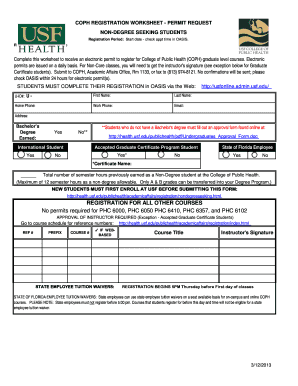
Get Coph Registration Worksheet - Permit Request Non-degree Seeking Students Registration Period: Start
How it works
-
Open form follow the instructions
-
Easily sign the form with your finger
-
Send filled & signed form or save
How to fill out the COPH registration worksheet - permit request non-degree seeking students registration period: start online
This guide provides step-by-step instructions for completing the COPH registration worksheet for permit requests from non-degree seeking students. By following these instructions, you will be able to successfully fill out the form and submit your request for an electronic permit to register for courses in the College of Public Health.
Follow the steps to complete the COPH registration worksheet online.
- Press the ‘Get Form’ button to access the worksheet and open it in your chosen editor.
- Enter your U-ID# in the designated field.
- Provide your home phone number in the corresponding section.
- Fill in your first name and last name as required.
- Enter your work phone number for contact purposes.
- Provide your email address to ensure you receive communication regarding your permit.
- Complete your home address in the address section.
- Indicate whether you have earned a bachelor's degree by selecting ‘Yes’ or ‘No’ in the appropriate field.
- If you have not earned a bachelor's degree, ensure to fill out the additional approval form available online.
- If you are an accepted graduate certificate program student, indicate ‘Yes’ or ‘No’ as applicable.
- Specify whether you are a state of Florida employee by selecting ‘Yes’ or ‘No.’
- If applicable, provide the name of your graduate certificate program.
- Indicate the total number of semester hours previously earned as a non-degree student at the College of Public Health, ensuring that it does not exceed the maximum limit.
- If you are a new student, remember to enroll at USF before submitting this form.
- Complete the section for course registration, including the reference number, course prefix, course number, course title, and whether the course is web-based.
- Obtain the instructor's signature if approval is required for the courses listed, noting exceptions for accepted graduate certificate students.
- Review all entered information for accuracy and completeness.
- After confirming the information is correct, save any changes made to the form. You can also download, print, or share the form as needed.
Complete your COPH registration worksheet online today to ensure a smooth application process.
Industry-leading security and compliance
US Legal Forms protects your data by complying with industry-specific security standards.
-
In businnes since 199725+ years providing professional legal documents.
-
Accredited businessGuarantees that a business meets BBB accreditation standards in the US and Canada.
-
Secured by BraintreeValidated Level 1 PCI DSS compliant payment gateway that accepts most major credit and debit card brands from across the globe.


