Loading
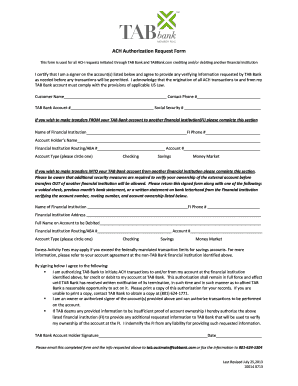
Get Tab Bank Ach Authorization Enrollment Form 2013-2025
How it works
-
Open form follow the instructions
-
Easily sign the form with your finger
-
Send filled & signed form or save
How to fill out the TAB Bank ACH Authorization Enrollment Form online
Completing the TAB Bank ACH Authorization Enrollment Form online is a straightforward process that enables users to authorize ACH transactions between their accounts and TAB Bank. This guide provides step-by-step instructions to help users navigate the form effortlessly.
Follow the steps to complete the form correctly.
- Click ‘Get Form’ button to obtain the form and open it in the editor.
- Begin by entering your full name in the Customer Name field. This should be the name associated with the TAB Bank account.
- Fill in your contact phone number in the designated field. Ensure the number is accurate for communication regarding your application.
- Provide your TAB Bank account number. This ensures that the authorization is tied to the correct account.
- Enter your Social Security number in the appropriate field. This information is necessary for identity verification purposes.
- If you wish to initiate transfers from your TAB Bank account, complete the section for transferring to another financial institution. Input the name and phone number of that institution.
- Fill in the account holder’s name, routing/ABA number, and account number of the financial institution you wish to transfer to.
- Select your account type by circling either Checking, Savings, or Money Market.
- To outline transfers into your TAB Bank account, fill in the respective section. Include the external financial institution's name, phone number, and address.
- Provide the full name on the account to be debited, along with the financial institution's routing/ABA number and account number.
- Select the account type for the financial institution from which funds will be transferred.
- Sign the form, confirming your authority as an account holder or authorized signer, and include the date.
- Email the completed form along with any additional information to tab.acctmain@tabbank.com or fax it to 801-624-5304.
Start completing your TAB Bank ACH Authorization Enrollment Form online today to manage your banking transactions seamlessly.
While you can create your own ACH form, it is advisable to use an official template to ensure accuracy and compliance. The TAB Bank ACH Authorization Enrollment Form provides a trusted format that meets standard requirements, making it easier for you to manage your transactions without worry.
Industry-leading security and compliance
US Legal Forms protects your data by complying with industry-specific security standards.
-
In businnes since 199725+ years providing professional legal documents.
-
Accredited businessGuarantees that a business meets BBB accreditation standards in the US and Canada.
-
Secured by BraintreeValidated Level 1 PCI DSS compliant payment gateway that accepts most major credit and debit card brands from across the globe.


