Loading
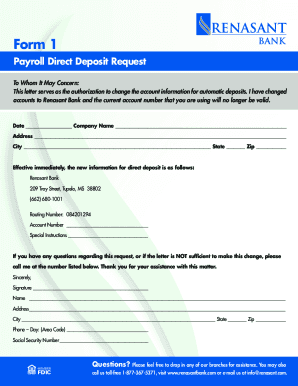
Get Switch Your Accounts To Renasant Bank
How it works
-
Open form follow the instructions
-
Easily sign the form with your finger
-
Send filled & signed form or save
How to fill out the Switch your Accounts to Renasant Bank online
Switching to Renasant Bank is a streamlined process designed to simplify your banking experience. This guide will provide you with clear, step-by-step instructions on completing the necessary form and transitioning your banking relationship effectively.
Follow the steps to switch your accounts smoothly.
- Press the ‘Get Form’ button to acquire the form and open it in your editing tool.
- Begin by entering your personal information at the top of the form. This typically includes your full name, address, contact number, and email address.
- Identify the account type you wish to open. Select from the options provided, such as Totally Free Checking or Rewards Checking, and provide any required details.
- Fill in the necessary sections for transferring automatic payments and direct deposits. You may need to complete Authorization Letters within the form to notify relevant parties about the changes.
- Once you have transitioned your transactions, proceed to stop using your old account. Ensure all pending transactions are clear before notifying your former bank of the account closure using the provided notification template.
- Finally, transfer any remaining funds from your old account to your new Renasant account. Use the form options to document this process if needed.
- Review the completed form for accuracy and completeness. Make any necessary adjustments before saving, downloading, or printing your finalized document.
Begin your hassle-free switch today by completing the necessary documents online.
Changing your bank account to another bank involves a few straightforward steps. Begin by setting up your new account with Renasant Bank, and then update any direct deposits or automatic payments. Close your old account when you are sure all transactions have processed.
Industry-leading security and compliance
US Legal Forms protects your data by complying with industry-specific security standards.
-
In businnes since 199725+ years providing professional legal documents.
-
Accredited businessGuarantees that a business meets BBB accreditation standards in the US and Canada.
-
Secured by BraintreeValidated Level 1 PCI DSS compliant payment gateway that accepts most major credit and debit card brands from across the globe.


