Loading
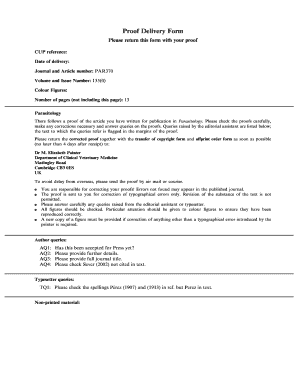
Get Proof Delivery Form - University Of South Florida
How it works
-
Open form follow the instructions
-
Easily sign the form with your finger
-
Send filled & signed form or save
How to fill out the Proof Delivery Form - University Of South Florida online
This guide provides step-by-step instructions for completing the Proof Delivery Form for the University Of South Florida online. It is designed to assist users in navigating through the form with ease and accuracy, ensuring all necessary information is provided correctly.
Follow the steps to complete your Proof Delivery Form.
- Press the ‘Get Form’ button to retrieve the Proof Delivery Form and open it in the online editor.
- In the first section, input your CUP reference number in the designated field.
- Next, enter the date of delivery. Ensure that you format this correctly as specified in the form.
- Provide the journal name and the article number which is mentioned as PAR370.
- Fill in the volume and issue number, which for this example is given as 135(0).
- If your proof includes colour figures, indicate this in the appropriate checkbox.
- State the number of pages in your proof, excluding the current page, for accurate record keeping. In this case, it should be 13.
- Carefully review any queries from the editorial assistant flagged in the margins; ensure that you provide answers as needed next to each query.
- Lastly, finalize your corrections, and prepare to submit your completed form along with other necessary documents like the transfer of copyright form and the offprint order form. You may then save changes, download, print, or share the completed form as required.
Complete your Proof Delivery Form online today to ensure a smooth delivery process.
The central mission of the University of Southern California is the development of human beings and society as a whole through the cultivation and enrichment of the human mind and spirit.
Industry-leading security and compliance
US Legal Forms protects your data by complying with industry-specific security standards.
-
In businnes since 199725+ years providing professional legal documents.
-
Accredited businessGuarantees that a business meets BBB accreditation standards in the US and Canada.
-
Secured by BraintreeValidated Level 1 PCI DSS compliant payment gateway that accepts most major credit and debit card brands from across the globe.


