Loading
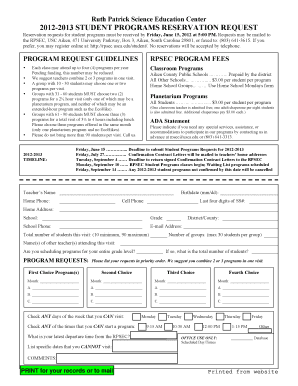
Get 2012-2013 Student Programs Reservation Request
How it works
-
Open form follow the instructions
-
Easily sign the form with your finger
-
Send filled & signed form or save
How to fill out the 2012-2013 STUDENT PROGRAMS RESERVATION REQUEST online
This guide provides a clear, step-by-step approach to completing the 2012-2013 STUDENT PROGRAMS RESERVATION REQUEST form online. By following these instructions, users will easily navigate the form and ensure a smooth reservation process for student programs.
Follow the steps to complete your reservation request effectively.
- Click the ‘Get Form’ button to obtain the online form and open it in your preferred digital environment.
- Fill in your personal information, including your name, birthdate, home phone, cell phone, and last four digits of your Social Security number. Your home address should also be accurately stated.
- Enter the name of your school and the grade level of the students attending. Provide the school's phone number and your email address for communication.
- Indicate the district or county of your school. Specify the total number of students visiting (minimum of 10, maximum of 90) and the number of groups. Remember, the maximum size for each group is 30 students.
- List the names of any additional teachers accompanying the group. If you are scheduling for the entire grade level, indicate this and provide the total number of students.
- In the program requests section, list your preferred programs in the order of priority: first choice, second choice, third choice, and fourth choice. Ensure to specify the month for each program.
- Check any days of the week that your group can visit. Also, select the possible starting times for your program as well as your latest departure time from the RPSEC.
- List any specific dates when your group cannot visit to avoid scheduling conflicts.
- Once all fields are complete, review your information for accuracy and clarity before saving, downloading, printing, or sharing the completed reservation request.
Start your online reservation process today to secure your student's programs!
Industry-leading security and compliance
US Legal Forms protects your data by complying with industry-specific security standards.
-
In businnes since 199725+ years providing professional legal documents.
-
Accredited businessGuarantees that a business meets BBB accreditation standards in the US and Canada.
-
Secured by BraintreeValidated Level 1 PCI DSS compliant payment gateway that accepts most major credit and debit card brands from across the globe.


