Loading
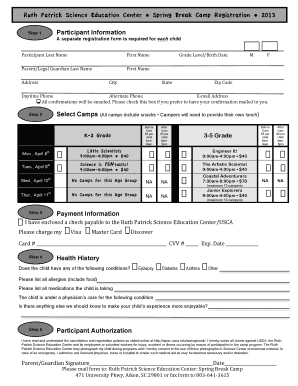
Get Spring 2013 Camp Registration Form - The Ruth Patrick Science ...
How it works
-
Open form follow the instructions
-
Easily sign the form with your finger
-
Send filled & signed form or save
How to fill out the Spring 2013 Camp Registration Form - The Ruth Patrick Science Center online
Completing the Spring 2013 Camp Registration Form for The Ruth Patrick Science Center can be a straightforward process if you follow the guidelines provided. This guide will walk you through each section of the form to ensure that you provide all necessary information accurately and efficiently.
Follow the steps to successfully complete your registration.
- Press the ‘Get Form’ button to obtain the registration form and open it in your preferred editor.
- Begin by entering participant information for each child separately. Fill in the participant's last name, first name, grade level, and birth date. Select the state where the participant resides and indicate their gender by checking the appropriate box (M or F). Next, provide the parent or legal guardian's last name and first name, followed by their city, address, and zip code. Include daytime and alternate phone numbers, and the email address where confirmations will be sent. If you prefer to receive confirmation by mail, please check the designated box.
- In this step, you'll select the camps your child wishes to attend. Review the available camps listed by grade level. Note that snacks will be provided, but campers should bring their own lunch. If your child is in grades K-2, be sure to select from the designated dates (April 8-11). For 3-5 grades, choose from specific camp options like 'Little Scientists' or 'Engineer It!' and indicate if you would like to add before or after care for an additional fee.
- Input relevant health history information for the child. Indicate if the participant has any specific medical conditions such as epilepsy, diabetes, or asthma. List any known allergies and any medications the child is currently taking. Additionally, provide details about any physician's care or other information that may aid in making your child's experience more enjoyable.
- Review the participant authorization section. You must read and understand the cancellation and registration policies available online. Provide your signature as a parent or guardian, including the date. This section also includes consent for photographs and emergency medical treatment authorization. Lastly, ensure that you save changes, and prepare to mail or fax the completed form to the designated address.
Encourage others to complete their registration forms online.
Industry-leading security and compliance
US Legal Forms protects your data by complying with industry-specific security standards.
-
In businnes since 199725+ years providing professional legal documents.
-
Accredited businessGuarantees that a business meets BBB accreditation standards in the US and Canada.
-
Secured by BraintreeValidated Level 1 PCI DSS compliant payment gateway that accepts most major credit and debit card brands from across the globe.


