Loading
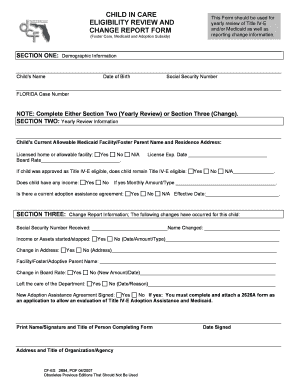
Get Child In Care Eligibility Review And Change Report Form
How it works
-
Open form follow the instructions
-
Easily sign the form with your finger
-
Send filled & signed form or save
How to fill out the CHILD IN CARE ELIGIBILITY REVIEW AND CHANGE REPORT FORM online
Navigating the CHILD IN CARE ELIGIBILITY REVIEW AND CHANGE REPORT FORM online can seem daunting. This guide aims to provide you with clear instructions on completing the form accurately and efficiently to ensure eligibility reviews and reporting changes are handled smoothly.
Follow the steps to fill out the form accurately.
- Click ‘Get Form’ button to obtain the form and open it in the editor.
- Begin with SECTION ONE: Demographic Information. Fill in the child’s name, date of birth, social security number, and Florida case number.
- Next, decide which section to complete: either SECTION TWO for Yearly Review or SECTION THREE for Change Report Information.
- If you are completing SECTION TWO, provide the child's current allowable Medicaid facility or foster parent name and residence address. Indicate if it is a licensed home or allowable facility and provide the associated board rate and license expiration date.
- Indicate if the child remains Title IV-E eligible and if they have any income. If there is income, record the monthly amount and type.
- For SECTION TWO, indicate whether there is a current adoption assistance agreement and provide the effective date if applicable.
- If you are completing SECTION THREE, list the following changes: whether a social security number has been received, if a name change has occurred, or if there was a change in income or assets, including date, amount, and type.
- Complete the address change information if applicable, and provide updates on the facility/foster/adoptive parent name, board rate, and other relevant changes.
- If a new adoption assistance agreement has been signed, confirm it and note that a 2626A form must be attached for evaluation of Title IV-E Adoption Assistance and Medicaid.
- Finally, sign and date the form, including the print name, title, and address of the individual or organization completing the form.
- Once all sections are completed, users can save changes, download, print, or share the completed form as needed.
Start completing your form online today to ensure a smooth eligibility review and change reporting process.
Purpose. Use Form 1024: to document the items or services that result in an Individual Service Plan (ISP) or Individual Plan of Care (IPC) exceeding the assigned cost limit; to establish the medical need and rationale for these items or services; and.
Industry-leading security and compliance
US Legal Forms protects your data by complying with industry-specific security standards.
-
In businnes since 199725+ years providing professional legal documents.
-
Accredited businessGuarantees that a business meets BBB accreditation standards in the US and Canada.
-
Secured by BraintreeValidated Level 1 PCI DSS compliant payment gateway that accepts most major credit and debit card brands from across the globe.


