Loading
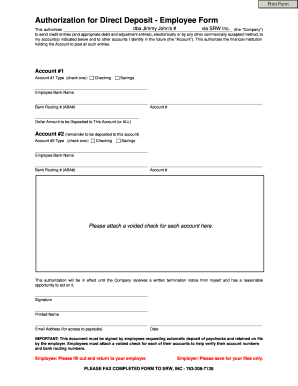
Get Srw Inc Authorization For Direct Deposit - Employee Form
How it works
-
Open form follow the instructions
-
Easily sign the form with your finger
-
Send filled & signed form or save
How to fill out the SRW Inc Authorization for Direct Deposit - Employee Form online
This guide provides a clear and supportive approach to filling out the SRW Inc Authorization for Direct Deposit - Employee Form online. By following these steps, you will ensure that your direct deposit information is accurately submitted for processing.
Follow the steps to complete your direct deposit authorization form.
- Click ‘Get Form’ button to obtain the form and open it in the editor.
- Begin filling out the authorization by entering the name of the person or entity to which you authorize payments. Ensure this field is completed to designate where funds are directed.
- Indicate the account type for Account #1 by checking the appropriate box for either Checking or Savings. This is necessary for defining your account category.
- Provide the name of the bank where your account is held in the Employee Bank Name field. Accuracy in this step is crucial for successful transactions.
- Fill in the Bank Routing # (ABA#), which identifies your financial institution. Double-check this number to avoid errors in deposit processing.
- Enter your account number in the Account # field for Account #1. This information is essential for routing your payments correctly.
- Specify the dollar amount to be deposited into this account by writing either the specific amount or indicating 'ALL' for full payment distribution.
- For Account #2, check the box for Checking or Savings, indicating where the remainder of your funds should be deposited.
- Repeat steps 4-6 for Account #2 by providing the bank name, routing number, and account number.
- Attach a voided check for each account to help verify your account and routing numbers. This step is important for ensuring the accuracy of your banking information.
- Sign the form to provide your authorization, and print your name clearly beneath your signature.
- Enter your email address, which will be used for accessing your pay stubs, and include the date on which you are filling out the form.
- Review the completed form to ensure all information is filled out accurately before submitting.
- Once satisfied, follow your employer’s instructions to submit the form, either through fax or physical delivery.
Complete your SRW Inc Authorization for Direct Deposit - Employee Form online today to ensure your paycheck is promptly deposited.
Filling out the SRW Inc Authorization for Direct Deposit - Employee Form is straightforward. Start by entering your personal information like your name, address, and employee ID. Next, provide your bank details, including the account number and routing number. Double-check your entries for accuracy before submitting the form to ensure smooth processing.
Industry-leading security and compliance
US Legal Forms protects your data by complying with industry-specific security standards.
-
In businnes since 199725+ years providing professional legal documents.
-
Accredited businessGuarantees that a business meets BBB accreditation standards in the US and Canada.
-
Secured by BraintreeValidated Level 1 PCI DSS compliant payment gateway that accepts most major credit and debit card brands from across the globe.


