Loading
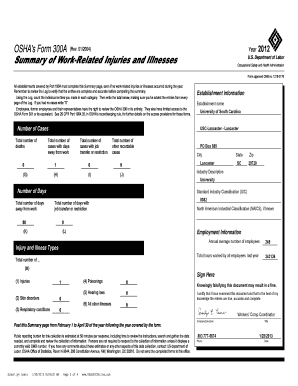
Get Remember To Review The Log To Verify That The Entries Are Complete And Accurate Before Completing
How it works
-
Open form follow the instructions
-
Easily sign the form with your finger
-
Send filled & signed form or save
How to fill out the Remember To Review The Log To Verify That The Entries Are Complete And Accurate Before Completing online
Filling out the OSHA Form 300A is essential for documenting workplace injuries and illnesses. This guide provides clear, step-by-step instructions to ensure that the form is filled out accurately and completely, helping you comply with federal regulations.
Follow the steps to accurately complete the form.
- Click the ‘Get Form’ button to access the form and open it in your online document editor.
- Enter the year for which you are reporting injuries and illnesses in the designated field on the form.
- Review the entries in the Log to ensure all work-related injuries and illnesses are accounted for. Count the individual cases in each category.
- Transfer the total number of cases with days away from work to the relevant field, ensuring you have added entries from all pages of the Log.
- Input the total number of cases involving job transfer or restriction in the assigned section.
- Record any other recordable cases in the specified area of the form.
- If there were no cases, indicate '0' in the appropriate fields.
- Complete the establishment and employee information sections accurately, including establishment name, address, and SIC/NAICS codes if known.
- After filling out all required sections, review the information to verify its accuracy.
- Sign the form in the designated area to certify that the information provided is true and complete.
- Save your changes, then download, print, or share the completed form as necessary.
Ensure compliance and accuracy by completing your OSHA Form 300A online today.
An OSHA 300A Log is an annual summary of all OSHA recordable incidents. It is a required form under the Occupational Safety and Health Administration (OSHA) regulations, specifically for employers who must keep records of work-related injuries and illnesses.
Industry-leading security and compliance
US Legal Forms protects your data by complying with industry-specific security standards.
-
In businnes since 199725+ years providing professional legal documents.
-
Accredited businessGuarantees that a business meets BBB accreditation standards in the US and Canada.
-
Secured by BraintreeValidated Level 1 PCI DSS compliant payment gateway that accepts most major credit and debit card brands from across the globe.


