Loading
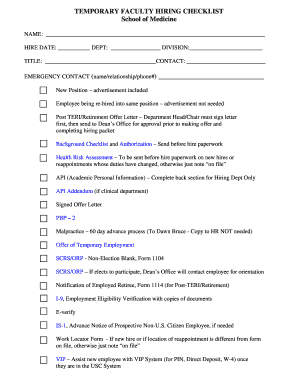
Get Temporary Faculty Hiring Checklist School Of Medicine ...
How it works
-
Open form follow the instructions
-
Easily sign the form with your finger
-
Send filled & signed form or save
How to fill out the TEMPORARY FACULTY HIRING CHECKLIST School Of Medicine online
Filling out the Temporary Faculty Hiring Checklist for the School of Medicine is essential for ensuring that all necessary information is captured accurately. This guide provides step-by-step instructions to help you navigate the form effectively.
Follow the steps to complete the hiring checklist accurately.
- Press the ‘Get Form’ button to access the checklist and open it in your document management platform.
- Begin by entering your name in the designated field at the top of the form.
- Fill in the hire date. Ensure that the date is formatted correctly as required.
- Specify the department and division by writing the appropriate names in the corresponding fields.
- Indicate the title for the temporary faculty position you are hiring for.
- Provide your contact information, including phone numbers and email addresses as necessary.
- Include the emergency contact's name, relationship to you, and their phone number.
- Choose the relevant option regarding the advertisement for the new position or if it is a rehire. Check the appropriate box to indicate your choice.
- If applicable, ensure the Post TERI/Retirement Offer Letter is signed by the Department Head/Chair and send it to the Dean's Office for prior approval.
- Complete the Background Checklist and Authorization as required before submitting the hire paperwork.
- Conduct a Health Risk Assessment if needed, and note 'on file' if not applicable.
- Fill out the back section of the API (Academic Personal Information) for hiring department use only.
- If the position is in a clinical department, fill out the API Addendum.
- Attach the signed offer letter to the form.
- Ensure the PBP-2 form is included as required.
- Start the malpractice insurance process 60 days in advance and submit it to the appropriate person.
- Include the Offer of Temporary Employment as part of the documentation.
- If applicable, fill out the SCRS/ORP Non-Election Blank, Form 1104.
- If the employee elects to participate, ensure that the Dean's Office will contact them for orientation.
- If hiring a post-TERI/Retirement employee, submit Notification of Employed Retiree Form 1114.
- Complete the I-9 Employment Eligibility Verification form with appropriate document copies.
- Fill out the E-Verify section as necessary.
- Complete the IS-1 form if a prospective non-U.S. citizen employee is involved.
- For new hires or if the work location has changed, fill out the Work Locator Form, noting 'on file' otherwise.
- Assist the new employee with the VIP System for PIN, Direct Deposit, and W-4 documentation once they are in the system.
- Review all sections for completeness and accuracy before saving your changes, downloading, printing, or sharing the form.
Complete and submit your Temporary Faculty Hiring Checklist online to ensure a smooth hiring process.
Industry-leading security and compliance
US Legal Forms protects your data by complying with industry-specific security standards.
-
In businnes since 199725+ years providing professional legal documents.
-
Accredited businessGuarantees that a business meets BBB accreditation standards in the US and Canada.
-
Secured by BraintreeValidated Level 1 PCI DSS compliant payment gateway that accepts most major credit and debit card brands from across the globe.


