Loading
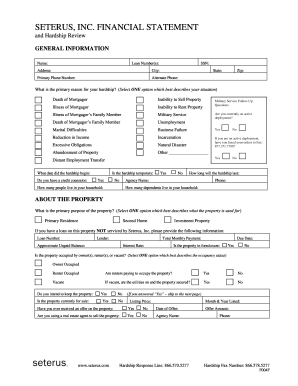
Get Seterus F004f
How it works
-
Open form follow the instructions
-
Easily sign the form with your finger
-
Send filled & signed form or save
How to fill out the Seterus F004F online
This guide provides clear and concise instructions for completing the Seterus F004F financial statement online. By following these steps, users can effectively provide necessary information regarding their financial situation and hardships.
Follow the steps to successfully complete the Seterus F004F online.
- Click ‘Get Form’ button to access the form and open it in your preferred online editor.
- Begin by entering your personal information in the General Information section. This includes your name, loan number(s), social security number, address, city, state, primary phone number, alternate phone number, and zip code.
- Identify and select the primary reason for your hardship from the provided options. Only choose one that best fits your scenario, such as unemployment or illness.
- If applicable, indicate whether you have faxed deployment orders if you are in military service.
- Provide the start date of your hardship and indicate if it is temporary. Include the estimated duration of your hardship.
- Move to the About the Property section. Specify the primary use of the property and provide additional details about the mortgage if it is held by a different lender.
- Discuss the occupancy status of the property, answering questions regarding whether it is occupied by owners, renters, or is vacant.
- If the property is for sale, provide details such as listing price and the month and year it was listed.
- In the Household Income section, list all income sources for members contributing to the mortgage. Be sure to indicate if you are self-employed.
- Complete the Other Monthly Income section by listing various income streams like unemployment benefits or rental income.
- Provide a detailed account of your Monthly Expenses, including all car payments, credit card payments, and loans.
- In Monthly Living Expenses, include necessary costs such as food, utilities, and insurance payments.
- List any significant assets you own, detailing property addresses, loans, and approximate values.
- Accurately fill in your Cash & Account Balances, providing details for various accounts and assets.
- Complete the Authorization & Acknowledgment section. Review the acknowledgments and sign as necessary.
- Once all sections are completed, you can save your changes, download the form, print it, or share it as needed.
Complete your Seterus F004F form online to ensure you get the assistance you need.
No, Seterus has not gone out of business and remains a viable option for mortgage servicing. They provide support for customers, particularly those utilizing solutions like the Seterus F004F. For any concerns or inquiries, reaching out to their customer service will clarify any doubts.
Industry-leading security and compliance
US Legal Forms protects your data by complying with industry-specific security standards.
-
In businnes since 199725+ years providing professional legal documents.
-
Accredited businessGuarantees that a business meets BBB accreditation standards in the US and Canada.
-
Secured by BraintreeValidated Level 1 PCI DSS compliant payment gateway that accepts most major credit and debit card brands from across the globe.


