Loading
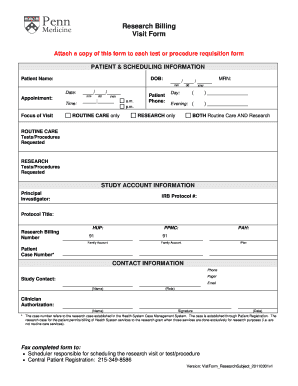
Get Billing Infomedical Diagnostic Laboratories, L.l.c.
How it works
-
Open form follow the instructions
-
Easily sign the form with your finger
-
Send filled & signed form or save
How to fill out the Billing InfoMedical Diagnostic Laboratories, L.L.C. online
Filling out the Billing InfoMedical Diagnostic Laboratories, L.L.C. form is a crucial step in ensuring accurate billing for medical services. This guide will provide you with easy-to-follow instructions on how to complete the form online, ensuring that all required information is accurately recorded.
Follow the steps to complete the Billing Info form accurately.
- Click ‘Get Form’ button to obtain the form and open it in the online editor.
- Begin by entering the patient’s name in the designated field. Ensure that the name matches the identification documents provided.
- Fill in the patient’s date of birth in the format mm/dd/yyyy. Double-check to avoid any errors.
- Record the date of the appointment using the same mm/dd/yyyy format. Ensure that this information is current.
- Indicate the time of the appointment, specifying whether it is in the a.m. or p.m.
- Provide the reason for the visit in the 'Focus of Visit' field, selecting between 'Routine Care only' or 'Research only.' If applicable, you may choose 'Both Routine Care AND Research.'
- Detail the tests or procedures requested under the relevant section, whether for 'Routine Care' or 'Research.' Be specific to facilitate accurate billing.
- In the 'Study Account Information' section, list the principal investigator’s name and their authorized IRB protocol number along with the protocol title.
- Fill in the research billing number and family account number as provided by the research study.
- Input the patient case number, which corresponds to the research case established in the Health System Case Management System.
- Complete the contact information for the study contact, including their phone number, pager, and email address.
- Ensure that the clinician’s authorization section is completed with the name, signature, and date.
- Once all fields are completed, review the form for accuracy, then save your changes. You may choose to download, print, or share the completed form as needed.
Submit the Billing Info form online to ensure efficient processing of your medical billing needs.
The Detailed Financial Transaction (DFT) interface is a vital component within healthcare information systems that enables electronic transfer of information related to billing accounts, charges, payments, adjustments, insurance, and other pertinent financial data.
Industry-leading security and compliance
US Legal Forms protects your data by complying with industry-specific security standards.
-
In businnes since 199725+ years providing professional legal documents.
-
Accredited businessGuarantees that a business meets BBB accreditation standards in the US and Canada.
-
Secured by BraintreeValidated Level 1 PCI DSS compliant payment gateway that accepts most major credit and debit card brands from across the globe.


