Loading
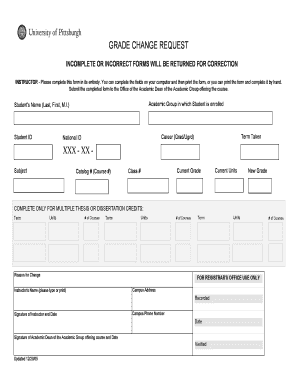
Get Classroom Observation Form--facdev.doc
How it works
-
Open form follow the instructions
-
Easily sign the form with your finger
-
Send filled & signed form or save
How to fill out the Classroom Observation Form--FACDEV.doc online
Filling out the Classroom Observation Form--FACDEV.doc online can streamline the process of documenting your observations effectively. This guide provides step-by-step instructions to help you complete the form accurately and efficiently.
Follow the steps to complete the Classroom Observation Form online
- Click the ‘Get Form’ button to access the Classroom Observation Form--FACDEV.doc and open it in your preferred editor.
- Begin by entering your academic group in which the student is enrolled in the designated field.
- Fill in the student's name in the format of last name, first name, and middle initial.
- Provide the student's ID number in the appropriate section to ensure proper identification.
- Indicate the term in which the student took the course by selecting from the available options.
- Select the career type, either graduate or undergraduate, from the dropdown menu.
- Complete the field for the national ID, entering the required identification number.
- Fill out the subject area for the course using the specified code format.
- Enter the catalog number, which corresponds to the course number listed in the academic records.
- Document the current grade the student holds in the course in the designated field.
- Provide the class number associated with the course being observed.
- Indicate the current number of units associated with the course.
- If applicable, enter the new grade you wish to assign to the student in the provided space.
- Complete additional fields only if they pertain to multiple thesis or dissertation credits, including terms and units.
- Specify the reason for the grade change in the designated area, providing clear and concise information.
- Enter your name as the instructor, ensuring it is typed or printed clearly.
- Fill in any additional terms and units as necessary for multiple course grading.
- Once all relevant fields are completed, review the form for accuracy before saving your changes.
- Lastly, save changes, download, print, or share the completed form as needed to submit to the Office of the Academic Dean.
Complete your online document forms efficiently and accurately today!
A formal classroom observation example might involve an administrator dropping in on a teacher's classroom during a specific lesson. Normal evaluation observations are generally done once a year but may be done more often. For some teachers, this type of evaluation is when they thrive.
Industry-leading security and compliance
US Legal Forms protects your data by complying with industry-specific security standards.
-
In businnes since 199725+ years providing professional legal documents.
-
Accredited businessGuarantees that a business meets BBB accreditation standards in the US and Canada.
-
Secured by BraintreeValidated Level 1 PCI DSS compliant payment gateway that accepts most major credit and debit card brands from across the globe.


