Loading
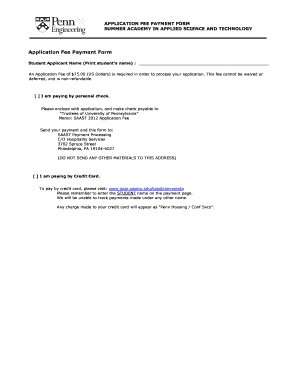
Get Application Fee Payment Form Student Applicant Name (print ... - Seas Upenn
How it works
-
Open form follow the instructions
-
Easily sign the form with your finger
-
Send filled & signed form or save
How to fill out the Application Fee Payment Form Student Applicant Name (Print ... - Seas Upenn online
Filling out the Application Fee Payment Form for the Summer Academy in Applied Science and Technology is an important step in your application process. This guide provides clear, step-by-step instructions to help you complete the form accurately and efficiently.
Follow the steps to successfully complete the application fee payment form.
- Click ‘Get Form’ button to obtain the form and open it in the editor.
- In the field labeled 'Student Applicant Name (Print student’s name):', please clearly print your full name as it appears on your official documents.
- Next, review the application fee section. Ensure you understand that a fee of $75.00 (US Dollars) is required and is non-refundable.
- Select the payment method by checking the appropriate box. If you are paying by personal check, ensure that your check is made payable to 'Trustees of University of Pennsylvania' and include a memo stating 'SAAST 2012 Application Fee'.
- If paying by personal check, enclose it with the form and send it to the designated address: SAAST Payment Processing, C/O Hospitality Services, 3702 Spruce Street, Philadelphia, PA 19104-6027. Remember, do not send other materials to this address.
- If paying by credit card, check the appropriate box and visit the payment link provided. Enter your full name in the payment page to ensure proper tracking of your payment.
- After filling out all required information, review the form to ensure all entries are complete and accurate. Make any necessary corrections.
- Finally, save changes, and if you wish, download, print, or share the completed form as needed.
Be sure to complete all necessary documents online to facilitate your application process effectively.
When you visit the printer release station: Sign in with your SEAS Printing account username and password. Tap your PennCard when prompted. Click Refresh to update your SEAS printing credit and/or PennCash balances.
Industry-leading security and compliance
US Legal Forms protects your data by complying with industry-specific security standards.
-
In businnes since 199725+ years providing professional legal documents.
-
Accredited businessGuarantees that a business meets BBB accreditation standards in the US and Canada.
-
Secured by BraintreeValidated Level 1 PCI DSS compliant payment gateway that accepts most major credit and debit card brands from across the globe.


