Loading
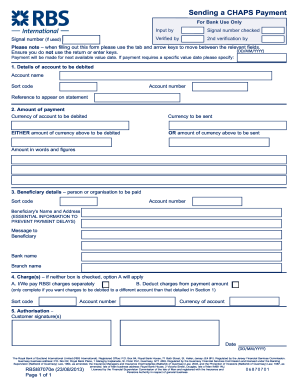
Get Rbs Sending A Chaps Payment 2013
How it works
-
Open form follow the instructions
-
Easily sign the form with your finger
-
Send filled & signed form or save
How to fill out the RBS Sending a Chaps Payment online
Filling out the RBS Sending a Chaps Payment form online is a straightforward process that enables users to send money between bank accounts efficiently. This guide will provide you with step-by-step instructions to ensure that all required fields are completed accurately for a successful transaction.
Follow the steps to complete the RBS Sending a Chaps Payment form online.
- Press the ‘Get Form’ button to obtain the RBS Sending a Chaps Payment form and open it in your chosen editor.
- Input the value date for the payment. Leave this field blank if you want to send the payment immediately.
- In Section 1, enter the details of the account that will be debited, including the account name, sort code, reference for the statement, and account number.
- In Section 2, specify the amount you wish to send. Indicate the currency of the account to be debited and the currency to be sent. Complete only one of the amount fields — either the amount to be debited or the amount to be sent.
- Provide the amount in words and figures in the designated area.
- In Section 3, enter the beneficiary's details, including their sort code, name, address, account number, and bank and branch name. Add a message to the beneficiary if desired.
- In Section 4, choose how charges will be handled. Select option A if you wish to pay RBSI charges separately, or option B if you want the charges deducted from the payment amount. If selecting option B and you wish to debit charges from a different account, enter the sort code for that account.
- In Section 5, authorize the payment by signing the form as per the instructions on your account. Include the account number, currency of the account, and date of completion.
- Once all sections are complete, review your entries for accuracy. You can then save changes, download, print, or share the filled-out form as needed.
Complete your document online today to make your payment seamless.
Get form
Experience a faster way to fill out and sign forms on the web. Access the most extensive library of templates available.
A CHAPS payment is a specific type of bank transfer designed for same-day transactions within the UK. Unlike standard bank transfers that may take several days to process, CHAPS offers a more expedited option. It's important to note that CHAPS payments typically incur higher fees for this speed. RBS Sending a Chaps Payment provides a reliable solution for urgent fund transfers.
Get This Form Now!
Use professional pre-built templates to fill in and sign documents online faster. Get access to thousands of forms.
Industry-leading security and compliance
US Legal Forms protects your data by complying with industry-specific security standards.
-
In businnes since 199725+ years providing professional legal documents.
-
Accredited businessGuarantees that a business meets BBB accreditation standards in the US and Canada.
-
Secured by BraintreeValidated Level 1 PCI DSS compliant payment gateway that accepts most major credit and debit card brands from across the globe.


