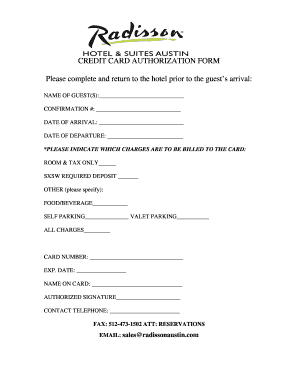
Get Radisson Hotel & Suites Austin Credit Card Authorization Form
How it works
-
Open form follow the instructions
-
Easily sign the form with your finger
-
Send filled & signed form or save
How to fill out the Radisson Hotel & Suites Austin Credit Card Authorization Form online
Completing the Radisson Hotel & Suites Austin Credit Card Authorization Form online is essential for ensuring a smooth check-in process. This guide will provide you with step-by-step instructions to accurately fill out the form, protecting your booking and ensuring that all charges are appropriately authorized.
Follow the steps to successfully complete the form
- Click ‘Get Form’ button to access the Radisson Hotel & Suites Austin Credit Card Authorization Form and open it for editing.
- Begin by entering the name of the guest or guests in the designated field labeled 'NAME OF GUEST(S)'. Ensure the names are spelled correctly to match the reservation details.
- Next, find the confirmation number section labeled 'CONFIRMATION #'. Input the confirmation number you received at the time of booking.
- In the 'DATE OF ARRIVAL' section, provide the expected arrival date. In the 'DATE OF DEPARTURE' field, enter the planned departure date.
- Indicate which charges should be billed to the credit card. You can check boxes next to options like 'ROOM & TAX ONLY’, 'SXSW REQUIRED DEPOSIT', 'FOOD/BEVERAGE', 'SELF PARKING', 'VALET PARKING', or 'ALL CHARGES'. If opting for 'OTHER', please specify what charges you want covered.
- Enter your credit card number in the 'CARD NUMBER' section. Ensure that all digits are correct to avoid processing issues.
- Provide the expiration date of the card in the 'EXP. DATE' field, formatted as MM/YYYY.
- In the 'NAME ON CARD' section, write the name of the cardholder exactly as it appears on the credit card.
- The 'AUTHORIZED SIGNATURE' field requires the cardholder to sign electronically, affirming their authorization for the charges.
- Lastly, fill in your contact telephone number. This information allows the hotel to reach you if needed regarding your authorization.
- Once you have completed all relevant fields, save your changes. You can then download, print, or share the form as needed, ensuring it is returned to the hotel prior to the guest’s arrival.
Complete and submit your Radisson Hotel & Suites Austin Credit Card Authorization Form online to ensure a seamless reservation experience.
Writing an authorization for a credit card involves creating a clear and concise document that states your permission for another party to use your card. Start by including your contact information, card details, and the name of the authorized user. For convenience, consider using the Radisson Hotel & Suites Austin Credit Card Authorization Form from US Legal Forms, which provides a structured format to make the process easier.
Industry-leading security and compliance
-
In businnes since 199725+ years providing professional legal documents.
-
Accredited businessGuarantees that a business meets BBB accreditation standards in the US and Canada.
-
Secured by BraintreeValidated Level 1 PCI DSS compliant payment gateway that accepts most major credit and debit card brands from across the globe.


