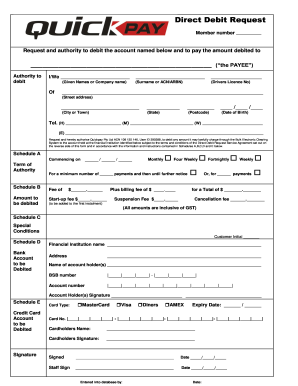
Get Quickpay Direct Debit Request
How it works
-
Open form follow the instructions
-
Easily sign the form with your finger
-
Send filled & signed form or save
How to fill out the Quickpay Direct Debit Request online
Filling out the Quickpay Direct Debit Request online is a straightforward process that allows users to authorize payments directly from their bank accounts. This guide provides clear, step-by-step instructions to ensure you complete the form accurately and efficiently.
Follow the steps to successfully complete the Quickpay Direct Debit Request online.
- Click the 'Get Form' button to access the Quickpay Direct Debit Request. This action opens the form in your preferred online editing tool, enabling you to fill it out electronically.
- Enter your member number in the specified field to identify your account with Quickpay.
- Complete the 'Authority to debit' section with your given names or company name in the first blank, followed by your surname or ACN/ARBN in the subsequent field.
- Provide your street address, including city or town, state, and postcode, ensuring all fields are accurately filled.
- Input your date of birth and contact details, including your home, mobile, and work telephone numbers, along with your email address.
- Review and authorize Quickpay to debit the specified amounts from your account as detailed in the terms of the Direct Debit Request Service Agreement.
- In 'Schedule A', indicate the commencement date of the debits and select the frequency of payments—monthly, four weekly, fortnightly, or weekly. Also, specify the minimum number of payments if applicable.
- Fill out 'Schedule B' by stating the amount to be debited as well as any applicable fees, including start-up and billing fees.
- If there are any special conditions, initial in the space provided in 'Schedule C'.
- In 'Schedule D', complete details regarding your bank account, including the financial institution name, BSB number, and account number. Ensure all are accurate.
- If applicable, complete 'Schedule E' for credit card debits, including the card type, expiry date, card number, and cardholder's name and signature.
- Sign and date the document in the indicated spaces. The form must also be signed by an authorized staff member if required.
- Finally, save your changes. You may download, print, or share the completed form as needed.
Start filling out your Quickpay Direct Debit Request online today for a seamless payment experience.
A Direct Debit request form is a document that allows a company to withdraw funds from your bank account automatically. This form is crucial for setting up recurring payments, such as bills or subscriptions. By using a Quickpay Direct Debit Request, you simplify your payment process and ensure timely transactions. Be sure to read the terms carefully before completing the form to understand your commitments.
Industry-leading security and compliance
-
In businnes since 199725+ years providing professional legal documents.
-
Accredited businessGuarantees that a business meets BBB accreditation standards in the US and Canada.
-
Secured by BraintreeValidated Level 1 PCI DSS compliant payment gateway that accepts most major credit and debit card brands from across the globe.


