Loading
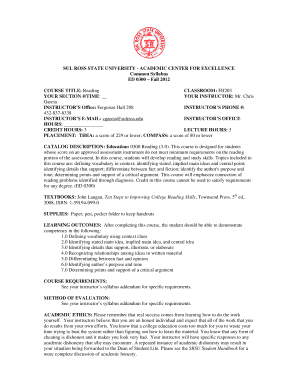
Get Common Syllabus - Srinfo Sulross
How it works
-
Open form follow the instructions
-
Easily sign the form with your finger
-
Send filled & signed form or save
How to fill out the Common Syllabus - Srinfo Sulross online
Filling out the Common Syllabus - Srinfo Sulross online is a straightforward process designed to provide essential course information and expectations. This guide will lead you through each section and field, ensuring you accurately complete the syllabus in a user-friendly manner.
Follow the steps to successfully complete the Common Syllabus.
- Press the ‘Get Form’ button to access the syllabus template and open it in your preferred editing tool.
- In the designated section for 'Your Section #/Time', input the specific section number and time of your class. Ensure this matches your schedule.
- Enter your instructor's name in the 'Your Instructor' field as provided in the syllabus. For example, 'Mr. Chris Garcia'.
- Fill in the 'Instructor’s Office' section with the corresponding office location (e.g., Ferguson Hall 208).
- Provide the instructor's contact information in the 'Instructor’s Phone #' and 'Instructor’s E-mail' fields. This is important for communication regarding the course.
- Complete the 'Hours' section with your instructor's office hours for clarity on when you can seek help.
- Fill out the 'Credit Hours' and 'Lecture Hours' fields with the appropriate values, following the syllabus guidelines.
- In the 'Placement' section, indicate your placement scores according to the requirements outlined in the syllabus.
- Input the 'Catalog Description' of the course provided in the syllabus to reflect its scope and objectives.
- List the required textbooks and supplies needed for the course in the designated sections.
- Detail the learning outcomes, ensuring that each objective is accurately noted as per the syllabus.
- Submit the attendance policy along with academic ethics information as defined in the syllabus.
- Conclude by reading the entire syllabus for any additional instructions or requirements and finalize your submission.
- Once all sections are completed, ensure to save your changes. You can then download, print, or share the form as needed.
Complete your Common Syllabus - Srinfo Sulross online today to ensure a successful academic experience!
Industry-leading security and compliance
US Legal Forms protects your data by complying with industry-specific security standards.
-
In businnes since 199725+ years providing professional legal documents.
-
Accredited businessGuarantees that a business meets BBB accreditation standards in the US and Canada.
-
Secured by BraintreeValidated Level 1 PCI DSS compliant payment gateway that accepts most major credit and debit card brands from across the globe.


