Loading
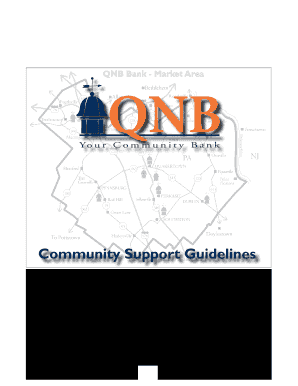
Get Qnb Bank Community Support Guidelines 2011-2025
How it works
-
Open form follow the instructions
-
Easily sign the form with your finger
-
Send filled & signed form or save
How to fill out the QNB Bank Community Support Guidelines online
This guide provides a detailed overview of the process for completing the QNB Bank Community Support Guidelines online. By following these instructions, users will be equipped to submit their support requests effectively.
Follow the steps to complete the Community Support Guidelines form online.
- Press the ‘Get Form’ button to access the Request for Support form and open it in your document editor.
- Begin by entering the date of your request in the designated field at the top of the form.
- Provide the name of the organization you are representing in the appropriate section.
- Fill in the contact person's name who will be responsible for this request.
- Enter the complete address, including the city, state, and zip code of the organization.
- Input the phone number for the organization, ensuring that it is accurate for follow-up communication.
- Include the Federal Tax ID Number for the organization in the specified field.
- Select the type of support you are requesting by checking the appropriate box: Monetary Support, Item Donation, or Both.
- Fill in the amount of monetary support or describe the item donation requested.
- Indicate the date of the event related to your request.
- Provide a detailed description of your request in the space provided, outlining the specifics of what you are seeking.
- State whether the organization has a current account relationship with QNB by checking ‘Yes’ or ‘No,’ and specify the types of accounts held, if applicable.
- Indicate whether QNB has received this request in the past by selecting ‘Yes’ or ‘No.’
- Describe the benefits to the organization if your request is approved in the provided fields.
- Outline the potential benefits to QNB and to the community from the approval of this request.
- Sign the form to validate your request, ensuring that it is completed with your name.
- Once completed, you can either save the changes, download, print, or share the form as needed.
Complete your request for support online today to help foster community engagement.
Qatar National Bank offers a WhatsApp service for customer inquiries. You can find the official WhatsApp number on their website, or within the QNB Bank Community Support Guidelines. Using this service can provide you with quick answers and a convenient method of communication.
Industry-leading security and compliance
US Legal Forms protects your data by complying with industry-specific security standards.
-
In businnes since 199725+ years providing professional legal documents.
-
Accredited businessGuarantees that a business meets BBB accreditation standards in the US and Canada.
-
Secured by BraintreeValidated Level 1 PCI DSS compliant payment gateway that accepts most major credit and debit card brands from across the globe.


