Loading
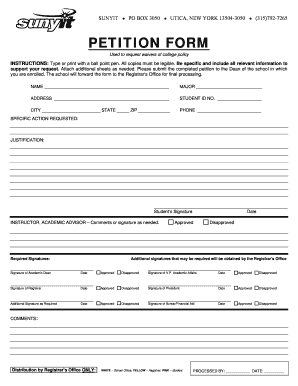
Get Print Clear Form Fields Clear Form Fields - Saddleback College
How it works
-
Open form follow the instructions
-
Easily sign the form with your finger
-
Send filled & signed form or save
How to fill out the PRINT Clear Form Fields Clear Form Fields - Saddleback College online
This guide provides step-by-step instructions on how to effectively complete the PRINT Clear Form Fields Clear Form Fields - Saddleback College online. Following these instructions ensures that all necessary information is accurately filled out and submitted.
Follow the steps to successfully fill out the form.
- Press the ‘Get Form’ button to access the form and open it for editing.
- Begin by entering your full name in the designated field. This should be placed at the top where indicated.
- Next, specify your major in the appropriate section. This provides context about your academic focus.
- Fill out your complete address, including street address, city, state, and ZIP code, ensuring all information is correct and legible.
- Enter your student ID number. This is essential for identifying your record within the college.
- Provide a contact phone number where you can be reached. This should be a number you regularly use.
- Clearly articulate the specific action you are requesting in the specified section. Be precise to assist in processing your request.
- In the justification field, present a concise explanation supporting your request. Include any relevant details or circumstances.
- Once all fields are filled in, sign the form at the bottom to authenticate your request.
- If necessary, seek comments or signatures from your instructor or academic advisor in the designated area.
- After completing and reviewing all sections, save any changes made to the form. You may then choose to download, print, or share the completed document as needed.
Complete your forms online with confidence and ensure all submissions are accurate and timely.
A "Pass" (P) grade indicates satisfactory ("C" or better) work in the class and units awarded with such a grade.
Industry-leading security and compliance
US Legal Forms protects your data by complying with industry-specific security standards.
-
In businnes since 199725+ years providing professional legal documents.
-
Accredited businessGuarantees that a business meets BBB accreditation standards in the US and Canada.
-
Secured by BraintreeValidated Level 1 PCI DSS compliant payment gateway that accepts most major credit and debit card brands from across the globe.


