Loading
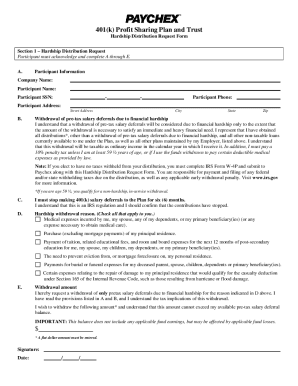
Get Paychex Ret0048 2007-2026
How it works
-
Open form follow the instructions
-
Easily sign the form with your finger
-
Send filled & signed form or save
How to fill out the Paychex RET0048 online
This guide provides step-by-step instructions for completing the Paychex RET0048 form online. Follow the outlined procedures to ensure your hardship distribution request is processed accurately and efficiently.
Follow the steps to complete your hardship distribution request form.
- Click ‘Get Form’ button to obtain the form and open it in your document editor.
- Enter all participant information that is requested in Section 1-A, including your company name, your full name, Social Security Number, phone number, and address.
- Mark the appropriate reason for your withdrawal under Section 1-D. Check each applicable reason for the hardship distribution.
- In Section 1-E, enter the amount you wish to withdraw. Ensure this is a flat dollar amount, keeping in mind that it is based solely on your pre-tax salary deferrals.
- If your request amount requires adjustments for taxes, use the calculation formula provided. Adjust the amount to request considering federal and state tax rates along with any early withdrawal penalties.
- Sign and date Section 1 to acknowledge your request and understanding of the terms regarding the hardship distribution.
- Complete the ACH Authorization form if you wish to receive your payment through direct deposit, remembering to account for the processing fee.
- Gather and provide any supporting documentation necessary to validate your claim for the hardship distribution to your plan administrator.
- Have your plan administrator complete Section 2 of the form, ensuring they confirm the hardship and distribution amount.
- Review the entire form with your plan administrator for completeness before returning it to Paychex either by mail or fax.
Complete your Paychex RET0048 form online today to initiate your hardship distribution request.
You can complete the Paychex direct deposit enrollment form by first entering your personal information and then providing your bank details. Be sure to check that your account and routing numbers are correct to avoid any errors. After filling out the form, you can submit it through your Paychex account or email it to your HR department.
Industry-leading security and compliance
US Legal Forms protects your data by complying with industry-specific security standards.
-
In businnes since 199725+ years providing professional legal documents.
-
Accredited businessGuarantees that a business meets BBB accreditation standards in the US and Canada.
-
Secured by BraintreeValidated Level 1 PCI DSS compliant payment gateway that accepts most major credit and debit card brands from across the globe.


