Loading
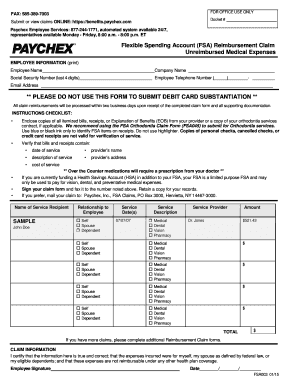
Get Paychex Fsa003 2015-2026
How it works
-
Open form follow the instructions
-
Easily sign the form with your finger
-
Send filled & signed form or save
How to fill out the PAYCHEX FSA003 online
Filling out the PAYCHEX FSA003 form is an essential step for users seeking reimbursement for qualified flexible spending account expenses. This guide will provide you with comprehensive and clear instructions on completing this form efficiently online.
Follow the steps to successfully complete the PAYCHEX FSA003.
- Click ‘Get Form’ button to access the form and open it for editing.
- In the employee information section, enter your full name, company name, last four digits of your Social Security number, telephone number, and email address. Ensure all fields are filled accurately.
- Under the checklist instructions, ensure to enclose copies of all necessary itemized bills, receipts, or Explanation of Benefits (EOB) from your provider. Make sure these documents include the required information like the date of service, provider's name, description of service, provider’s address, and cost of service.
- If you are submitting claims for over-the-counter medications, remember that you will need a prescription from your doctor. Ensure that compressive documentation is attached for successful submission.
- In the claim information section, indicate if the service recipient is yourself, a spouse, or a dependent. Provide the service date(s), description, and service provider details for each claim.
- After filling out all necessary fields and ensuring all supporting documents are attached, sign the claim form to certify that all information provided is true and correct.
- Submit your completed form by faxing it to 585-389-7003, or if you prefer to use traditional mail, send it to Paychex, Inc., FSA Claims, PO Box 3000, Henrietta, NY 14467-3000. Be sure to keep a copy for your records.
- After submission, monitor your reimbursement status online and retain a copy of your claim for future reference.
Begin the process of submitting your reimbursement claims online today.
Over the years, Paychex has experienced controversies primarily related to service delivery and client relations. Some clients have voiced concerns regarding billing practices or customer service experiences. However, Paychex continuously works to address these issues, making improvements based on feedback. For further insight and resolutions, you may want to consult platforms like US Legal Forms.
Industry-leading security and compliance
US Legal Forms protects your data by complying with industry-specific security standards.
-
In businnes since 199725+ years providing professional legal documents.
-
Accredited businessGuarantees that a business meets BBB accreditation standards in the US and Canada.
-
Secured by BraintreeValidated Level 1 PCI DSS compliant payment gateway that accepts most major credit and debit card brands from across the globe.


