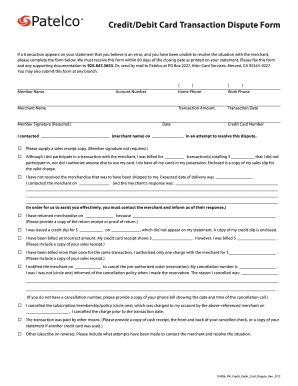
Get Patelco Credit/debit Card Transaction Dispute 2012-2025
How it works
-
Open form follow the instructions
-
Easily sign the form with your finger
-
Send filled & signed form or save
How to fill out the PATELCO Credit/Debit Card Transaction Dispute online
Filing a dispute for a credit or debit card transaction can be a straightforward process when you have the right guidance. This guide will help you navigate each section of the PATELCO Credit/Debit Card Transaction Dispute form, ensuring that you provide all necessary information for a successful resolution.
Follow the steps to accurately complete the dispute form online.
- Click ‘Get Form’ button to obtain the form and open it in the editor.
- Enter your member name clearly in the designated field.
- Input your account number associated with your PATELCO membership.
- Indicate the merchant name related to the disputed transaction.
- Include your signature in the member signature field to confirm your request.
- Fill in the date of completing the form.
- Provide your home and work phone numbers for contact purposes.
- List the transaction amount you are disputing.
- Specify the transaction date when the disputed charge occurred.
- Enter the last four digits of your credit card number used for this transaction.
- Describe your communication with the merchant, including the name of the merchant and the date you contacted them.
- Select the reason for your dispute from the provided options and include any necessary supporting documentation, such as sales receipts or cancellation numbers.
- For any claims related to unreceived merchandise, return transactions, or duplicate charges, ensure you follow the prompts and attach relevant receipts.
- Review all entered information for accuracy and completeness.
- Once complete, save changes, download, print, or share the form as needed.
Complete your PATELCO Credit/Debit Card Transaction Dispute form online to ensure a timely resolution.
Disputing a credit card transaction involves contacting your card issuer, such as Patelco. You can usually find the customer service number on the back of your card. Explain the issue, and provide details about the transaction to open a PATELCO Credit/Debit Card Transaction Dispute. Ensure you keep records of your communications, as this information may assist in resolving the dispute.
Industry-leading security and compliance
-
In businnes since 199725+ years providing professional legal documents.
-
Accredited businessGuarantees that a business meets BBB accreditation standards in the US and Canada.
-
Secured by BraintreeValidated Level 1 PCI DSS compliant payment gateway that accepts most major credit and debit card brands from across the globe.


