Loading
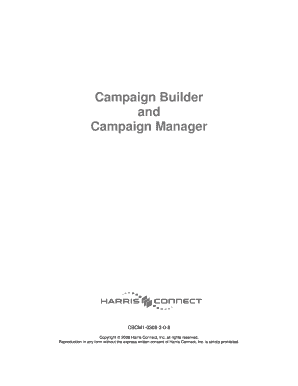
Get Campaign Builder - Stony Brook University
How it works
-
Open form follow the instructions
-
Easily sign the form with your finger
-
Send filled & signed form or save
How to fill out the Campaign Builder - Stony Brook University online
This guide provides step-by-step instructions on completing the Campaign Builder form for Stony Brook University. Whether you are new to online forms or familiar with digital document management, this guide aims to support your process with clear and concise directions.
Follow the steps to complete the Campaign Builder form effectively.
- Press the 'Get Form' button to access the Campaign Builder form and open it in the appropriate editor.
- Log in to the Admin Tool using your credentials to start filling out the form.
- Select the appropriate tab to create or manage lists, ensuring that you have the right access level.
- Choose the option to create a recipient list. You can utilize either the Standard Query Builder for basic queries or the Advanced Query Builder for more complex queries.
- After setting up your recipient list, click 'Save List' to retain your changes.
- If required, proceed to upload a recipient list by ensuring it is formatted correctly as a plain text file.
- For creating content, navigate to the corresponding tab and click 'Create Content'. Then, enter a name for the content and write or import the necessary content using the available editors.
- Assemble and address your email by clicking on the Address & Assemble Email tab.
- Schedule or send your email by accessing the Send & Schedule tab.
- Finally, check all your inputs for accuracy. You can save changes, download, print, or share the form as needed.
Start filling out the Campaign Builder form online today to streamline your campaign management process.
Industry-leading security and compliance
US Legal Forms protects your data by complying with industry-specific security standards.
-
In businnes since 199725+ years providing professional legal documents.
-
Accredited businessGuarantees that a business meets BBB accreditation standards in the US and Canada.
-
Secured by BraintreeValidated Level 1 PCI DSS compliant payment gateway that accepts most major credit and debit card brands from across the globe.


