Loading
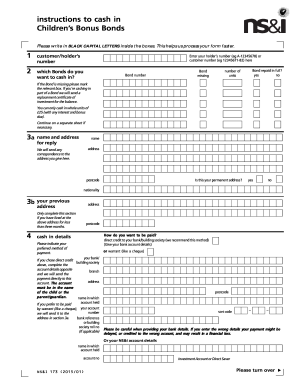
Get Ns&i 173 2015-2026
How it works
-
Open form follow the instructions
-
Easily sign the form with your finger
-
Send filled & signed form or save
How to fill out the NS&I 173 online
The NS&I 173 form is essential for cashing in Children's Bonus Bonds. This guide will provide you with clear and detailed instructions on how to complete the form accurately to ensure a smooth process.
Follow the steps to fill out the NS&I 173 form online
- Click ‘Get Form’ button to obtain the form and open it in the editor.
- In section 1, enter your holder’s number (e.g., A-12345678) or customer number (e.g., 12345671-82) in the designated box.
- Indicate which Bonds you want to cash in by entering the bond number and specifying the number of units you wish to redeem. If the Bond is missing, select the relevant box. Remember, you can only cash in whole units of £25.
- In section 3a, provide your name and address for reply. This is where all correspondence will be sent. Ensure to mark whether this is your permanent address.
- If you have lived at the address in section 3a for less than three months, complete section 3b with your previous address.
- Select your preferred method of payment in the cash in details section. If you choose direct credit, provide your bank account details. Ensure the account is held in the name of the child or their parent/guardian.
- If opting for a cheque, ensure the payment will be sent to the address mentioned in section 3a.
- In section 5a, all parents or guardians who control the Bonds must sign, confirming their responsibility for the Bond holder under 16.
- If the Bond holder is aged 16 or over, they must sign in section 5b in the presence of a witness, who cannot be a family member.
- After completing the form, return it along with the Bonds to Children's Bonus Bonds, National Savings and Investments, Glasgow, G58 1SB.
Complete the NS&I 173 form online today for a smooth cashing process.
To claim your deceased mother's premium bonds, you will need to complete a claim form and provide relevant documents to NS&I. This includes a copy of the death certificate and proof of your identity. Once NS&I processes your claim, they will provide guidance on how to access the funds. If you need assistance with this process, consider using the US Legal Forms platform for helpful templates and guidance.
Industry-leading security and compliance
US Legal Forms protects your data by complying with industry-specific security standards.
-
In businnes since 199725+ years providing professional legal documents.
-
Accredited businessGuarantees that a business meets BBB accreditation standards in the US and Canada.
-
Secured by BraintreeValidated Level 1 PCI DSS compliant payment gateway that accepts most major credit and debit card brands from across the globe.


