Loading
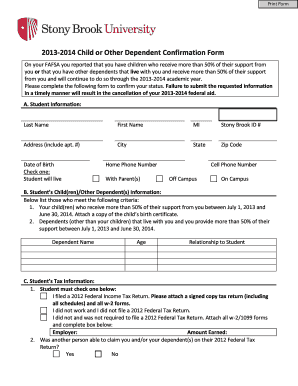
Get 2013-2014 Child Or Other Dependent Confirmation Form
How it works
-
Open form follow the instructions
-
Easily sign the form with your finger
-
Send filled & signed form or save
How to use or fill out the 2013-2014 Child Or Other Dependent Confirmation Form online
Completing the 2013-2014 Child Or Other Dependent Confirmation Form is an important step in maintaining eligibility for federal aid. This guide offers clear, step-by-step instructions tailored to help you fill out the form accurately and efficiently.
Follow the steps to fill out the form accurately.
- Click ‘Get Form’ button to obtain the form and open it in the editor.
- Begin by filling out the Student Information section. Enter your last name, first name, middle initial, Stony Brook ID number, address, city, state, zip code, and date of birth. Indicate whether you will live with parent(s), on-campus, or off-campus. Provide your home and cell phone numbers.
- In the Student’s Child(ren)/Other Dependent(s) Information section, list each dependent who receives more than 50% of their support from you. Include each person's name, age, and relationship to you, and attach a copy of the child’s birth certificate if applicable.
- Complete the Student’s Tax Information section. Indicate whether you filed a 2012 federal income tax return, and provide the appropriate documentation such as a signed copy of the return and W-2 forms, or indicate if you did not file. Answer if another person was able to claim you or your dependents on their tax return.
- Fill in the Estimated Monthly Household Expenses Paid by the Student section. List your estimated expenses for housing, food, clothing, medical costs, daycare, transportation, and any other relevant expenses.
- In the Student’s Resources Used to Pay Household Expenses section, provide detailed information about your adjusted gross income, earned income, unemployment compensation, welfare benefits, social security benefits, disability benefits, child support received, and any assistance received.
- If any of your dependents do not live with you, complete the Support for Child(ren)/Dependent(s) section. Provide the monthly child support amount, methods of providing support, and estimated expenses for housing, food, clothing, daycare/schooling, and any other relevant expenses.
- Finally, sign and date the form in the Sign This Form section. Your signature certifies that all information provided is complete and correct.
- Review your completed form for accuracy. Once confirmed, you can save your changes, download, print, or share the form as needed.
Ensure your federal aid remains intact by completing all required documents online today.
Industry-leading security and compliance
US Legal Forms protects your data by complying with industry-specific security standards.
-
In businnes since 199725+ years providing professional legal documents.
-
Accredited businessGuarantees that a business meets BBB accreditation standards in the US and Canada.
-
Secured by BraintreeValidated Level 1 PCI DSS compliant payment gateway that accepts most major credit and debit card brands from across the globe.


