Loading
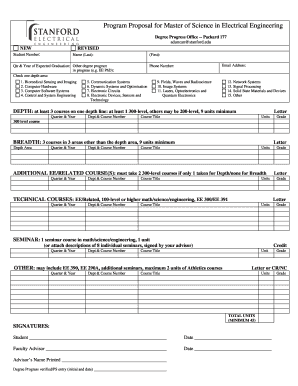
Get A Year In Review 2012 - Sustainable Stanford - Stanford University
How it works
-
Open form follow the instructions
-
Easily sign the form with your finger
-
Send filled & signed form or save
How to fill out the A Year In Review 2012 - Sustainable Stanford - Stanford University online
This guide provides users with step-by-step instructions on how to accurately complete the A Year In Review 2012 - Sustainable Stanford form online. Follow these clear guidelines to ensure your submission meets all necessary requirements.
Follow the steps to successfully complete the form.
- Click the ‘Get Form’ button to access the form and open it in your preferred editor.
- Begin by filling out your personal information, including your name, student number, and email address. Ensure that your name is formatted as last name followed by first name.
- Indicate your expected graduation quarter and year. Make sure to align this with your academic plan.
- Select your depth area from the provided options. This choice should reflect your primary focus and area of expertise.
- Fill in the depth courses section. List at least three letter-graded courses, ensuring that at least one is at the 300 level and the others at 200 level or above. Include the course name, department, units, and grade obtained.
- Complete the breadth courses section by listing three letter-graded courses from different areas distinct from your depth area. Ensure the total is a minimum of nine units.
- In the additional EE/related course section, specify courses that fulfill additional requirements. State if you are taking at least two 300-level courses.
- Proceed to the technical courses section, listing any EE or related courses that are 100-level or higher. Include the specific course details and grades.
- For the seminar, indicate if you are taking a seminar course or if you are submitting descriptions of eight individual research seminars attended. Ensure to attach necessary documentation if applicable.
- Complete the other courses section. Here, you can include any additional seminars, courses, or athletics courses as permitted.
- After filling out all sections, review your entries for accuracy. Ensure all required fields are complete.
- Save your changes, and consider downloading or printing a copy for your records. Once ready, submit the form as directed.
Complete your form online today and take a step forward in your academic journey!
Industry-leading security and compliance
US Legal Forms protects your data by complying with industry-specific security standards.
-
In businnes since 199725+ years providing professional legal documents.
-
Accredited businessGuarantees that a business meets BBB accreditation standards in the US and Canada.
-
Secured by BraintreeValidated Level 1 PCI DSS compliant payment gateway that accepts most major credit and debit card brands from across the globe.


