Loading
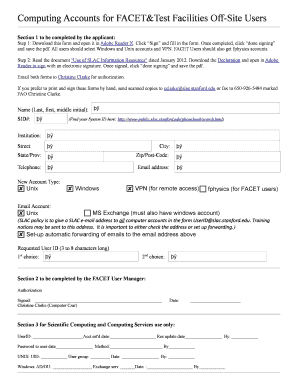
Get Computing Accounts For Facet Off-site Users
How it works
-
Open form follow the instructions
-
Easily sign the form with your finger
-
Send filled & signed form or save
How to fill out the Computing Accounts For FACET Off-Site Users online
This guide provides detailed instructions for users to complete the Computing Accounts For FACET Off-Site Users form online. By following these steps, users can easily submit their accounts for access and manage their computing needs effectively.
Follow the steps to complete the form successfully
- Press the ‘Get Form’ button to obtain the form and open it in your chosen PDF editor.
- In Section 1, fill in your personal information. Include your name, SID number, institution, street address, city, state or province, zip or postal code, telephone number, and email address.
- Select the types of accounts you require. Be sure to check the boxes for Unix, Windows, VPN, and for FACET users, the fphysics account.
- For the email account section, select MS Exchange if you also have a Windows account. You may also choose Unix. Remember that a SLAC email address will be created, and you can set up automatic forwarding of emails.
- In the requested user ID section, enter your first and second choice for a user ID that is 3 to 8 characters long.
- After all information has been entered, review your form for accuracy. Once you have confirmed your details are correct, click ‘Sign’ to electronically sign the form and choose 'done signing' before saving it as a PDF.
- Read the related document 'Use of SLAC Information Resources' dated January 2012. Download the Declaration form, sign it electronically in the same manner as the first form, and save it.
- Email both completed forms to Christine Clarke for authorization. Alternatively, if you prefer a printed version, you may send scanned copies to cclarke@slac.stanford.edu or fax them to 650-926-5484, marked FAO Christine Clarke.
Start filling out your Computing Accounts For FACET Off-Site Users form online today!
Facets refer to product attributes users select to refine search results. Examples include price range, brand, category, color, size and customer ratings. Facets are usually presented as clickable options, which allow users to narrow search results to products that meet their criteria.
Industry-leading security and compliance
US Legal Forms protects your data by complying with industry-specific security standards.
-
In businnes since 199725+ years providing professional legal documents.
-
Accredited businessGuarantees that a business meets BBB accreditation standards in the US and Canada.
-
Secured by BraintreeValidated Level 1 PCI DSS compliant payment gateway that accepts most major credit and debit card brands from across the globe.


