Loading
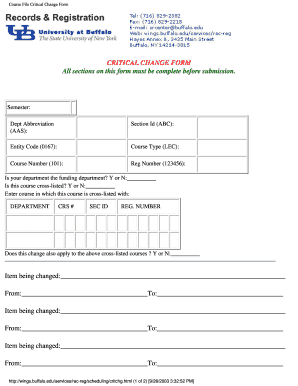
Get Course File Critical Change Form
How it works
-
Open form follow the instructions
-
Easily sign the form with your finger
-
Send filled & signed form or save
How to fill out the Course File Critical Change Form online
The Course File Critical Change Form is essential for submitting course updates effectively. This guide will provide you with clear, step-by-step instructions to fill out the form online, ensuring that all necessary information is completed accurately.
Follow the steps to successfully complete the Course File Critical Change Form.
- Press the ‘Get Form’ button to access the Course File Critical Change Form and open it for editing.
- Fill in the semester field with the relevant term for which the changes are being made. Ensure the information is accurate and matches your course schedule.
- Input the department abbreviation (AAS) to identify the academic department associated with the course.
- Enter the section ID (ABC) in this designated field to specify the particular section affected by the change.
- Provide the entity code (0167) necessary for administrative tracking of the course.
- Indicate the course type by selecting 'LEC' or the appropriate designation applicable to your course.
- Complete the course number (101) to identify the specific course content.
- Fill in the registration number (123456) relevant to the course registration protocol.
- Specify whether your department is the funding department by marking 'Y' for yes or 'N' for no.
- Indicate if this course is cross-listed by selecting 'Y' for yes or 'N' for no, and if applicable, enter the details of the cross-listed course including department, course number, section ID, and registration number.
- If applicable, indicate whether the changes also apply to the cross-listed courses by selecting 'Y' or 'N'.
- For each item being changed, provide the specific changes in the designated fields: clearly state the item being changed, what it is changing from, and what it is changing to. Repeat this step as necessary for multiple changes.
- Indicate if you would like the course deleted from the semester file by marking the appropriate section.
- Complete the department scheduler's section with your name and the current date to finalize the form.
- Once all fields are accurately filled, save your changes. You may choose to download, print, or share the form as required for submission.
Start completing the Course File Critical Change Form online today!
Industry-leading security and compliance
US Legal Forms protects your data by complying with industry-specific security standards.
-
In businnes since 199725+ years providing professional legal documents.
-
Accredited businessGuarantees that a business meets BBB accreditation standards in the US and Canada.
-
Secured by BraintreeValidated Level 1 PCI DSS compliant payment gateway that accepts most major credit and debit card brands from across the globe.


