Loading
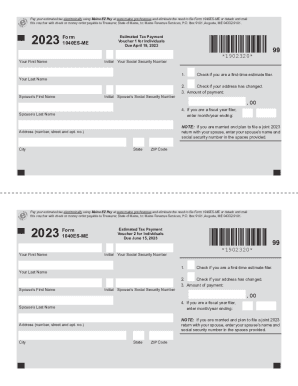
Get Me Form 1040es-me 2023-2025
How it works
-
Open form follow the instructions
-
Easily sign the form with your finger
-
Send filled & signed form or save
How to fill out the ME Form 1040ES-ME online
This guide provides clear instructions for successfully completing the ME Form 1040ES-ME, which is used for estimated tax payments in the state of Maine. Whether you are a seasoned taxpayer or new to the process, this comprehensive guide will walk you through each section of the form with ease.
Follow the steps to complete the ME Form 1040ES-ME online.
- Press the ‘Get Form’ button to access the form and open it for editing.
- Begin by entering your first name and last name in the designated fields. Include your spouse's first and last name if applicable.
- Input your Social Security number and your spouse’s Social Security number in the appropriate spaces.
- Check the box if you are a first-time estimate filer or if your address has changed.
- Indicate the amount of your estimated tax payment in the designated payment amount field.
- If you are a fiscal year filer, enter the month and year that your fiscal year ends.
- Review all the provided information to ensure its accuracy.
- When you have filled out all necessary information, you can save your changes, download, print, or share the completed form.
Start filing your documents online now to streamline your tax processes.
Industry-leading security and compliance
US Legal Forms protects your data by complying with industry-specific security standards.
-
In businnes since 199725+ years providing professional legal documents.
-
Accredited businessGuarantees that a business meets BBB accreditation standards in the US and Canada.
-
Secured by BraintreeValidated Level 1 PCI DSS compliant payment gateway that accepts most major credit and debit card brands from across the globe.


