Loading
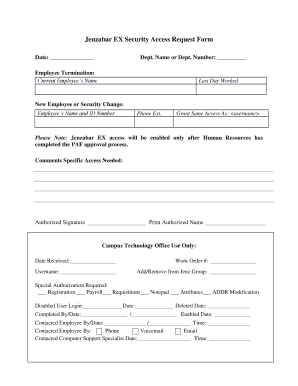
Get Number:
How it works
-
Open form follow the instructions
-
Easily sign the form with your finger
-
Send filled & signed form or save
How to fill out the Jenzabar EX security access request form online
Filling out the Jenzabar EX security access request form online is a straightforward process that ensures proper access management within your organization. This guide will help you navigate each section of the form with clarity and support.
Follow the steps to successfully complete your access request form.
- Press the ‘Get Form’ button to obtain the Jenzabar EX security access request form and open it for online editing.
- In the first section, enter the date when you are submitting the request. Following this, fill in the department name or department number appropriately.
- If this request pertains to an employee termination, provide the current employee's name and their last day worked.
- For new employee requests or security changes, include the new employee's name and their ID number, as well as their phone extension.
- Indicate whether the new access should be granted with the same privileges as another user by entering the username in the field provided.
- In the comments section, detail any specific access requirements needed by the user to facilitate their role.
- Provide an authorized signature and print the name of the individual who is approving the access request.
- For the campus technology office's use, leave the fields for date received, work order number, username, and Jenz group modifications blank as these will be filled out later.
- Identify any special authorizations that may be required by checking the relevant boxes, such as registration or payroll access.
- For users that require a disabled user login, fill out the respective section as needed by the individual completing the form.
- Finally, ensure all necessary contact and support communication dates are documented before submitting your request.
- Once all fields are completed, save your changes, and choose to download, print, or share the form as required.
Start filling out your Jenzabar EX security access request form online today.
The answer is 5050, it's a programming exercise I sometimes set. Mathematically though you can do this in your head far faster than you can write a program to do it. How many of these sums are there? Clearly there are 100/2 = 50 sums.
Industry-leading security and compliance
US Legal Forms protects your data by complying with industry-specific security standards.
-
In businnes since 199725+ years providing professional legal documents.
-
Accredited businessGuarantees that a business meets BBB accreditation standards in the US and Canada.
-
Secured by BraintreeValidated Level 1 PCI DSS compliant payment gateway that accepts most major credit and debit card brands from across the globe.


