Loading
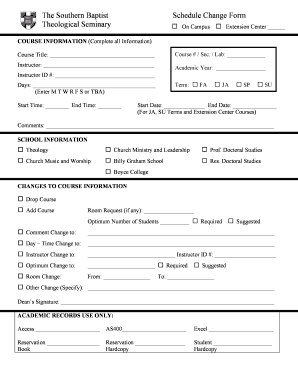
Get The Southern Baptist Theological Seminary Schedule Change Form
How it works
-
Open form follow the instructions
-
Easily sign the form with your finger
-
Send filled & signed form or save
How to fill out The Southern Baptist Theological Seminary Schedule Change Form online
Filling out The Southern Baptist Theological Seminary Schedule Change Form online is a straightforward process that allows users to request changes to their course schedule effectively. This guide provides step-by-step instructions to ensure your form is completed accurately and efficiently.
Follow the steps to complete your schedule change form online.
- Click the ‘Get Form’ button to access the schedule change form and open it in your preferred document editor.
- Begin by entering the course information in the designated fields. Include the course title, instructor name, course number, section, and lab details, along with the academic year.
- Fill out the instructor ID number and indicate the days of the week for the course schedule. You may enter M, T, W, R, F, S, or TBA as necessary.
- Specify the start and end time for the course by entering the appropriate times in the provided fields. Select the term of the course by checking one of the options: FA, JA, SP, or SU.
- For courses that take place during the JA or SU terms and at Extension Centers, make sure to input the start and end dates accordingly.
- In the comments section, provide any additional information or specific requests regarding the course change.
- In the school information section, select the appropriate school by checking one of the boxes such as Theology, Church Music and Worship, or other options available.
- Indicate any changes you are requesting by selecting either to drop a course or add a course. If room change or instructor change is requested, fill in the specific details in the corresponding sections.
- For optimum number of students, state your ideal class size. You may also specify whether the changes are required or suggested.
- Lastly, include your signature for consent and ensure your instructor ID is also documented.
- Once all the fields are filled, save your changes. You may download, print, or share the form as needed.
Take the next step in managing your schedule by completing your schedule change form online today.
Industry-leading security and compliance
US Legal Forms protects your data by complying with industry-specific security standards.
-
In businnes since 199725+ years providing professional legal documents.
-
Accredited businessGuarantees that a business meets BBB accreditation standards in the US and Canada.
-
Secured by BraintreeValidated Level 1 PCI DSS compliant payment gateway that accepts most major credit and debit card brands from across the globe.


