Loading
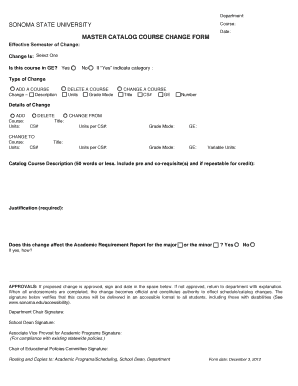
Get Master Catalog Course Change Form
How it works
-
Open form follow the instructions
-
Easily sign the form with your finger
-
Send filled & signed form or save
How to fill out the MASTER CATALOG COURSE CHANGE FORM online
Filling out the MASTER CATALOG COURSE CHANGE FORM is an essential step for updating course offerings at Sonoma State University. This guide will provide you with clear and detailed instructions to help you complete the form accurately and efficiently online.
Follow the steps to successfully complete the form.
- Click the ‘Get Form’ button to access the form and open it in your preferred editor.
- Indicate the effective semester of the change at the top of the form. This should reflect the semester when the proposed course changes will take effect.
- Select the type of change you want to apply, choosing from options such as adding a course, deleting a course, or changing an existing course.
- If applicable, mark whether the course is part of the General Education (GE) program by selecting 'Yes' or 'No.' If 'Yes,' indicate the specific category for the GE.
- Provide details of the change you are proposing in the designated fields. For adding a course, include the course name and the number of units. For deleting or changing a course, complete the appropriate sections indicating the course title, CS number, and adjustments to units and grade mode.
- Fill in the catalog course description, ensuring it does not exceed 50 words. Include any prerequisites or corequisites, and indicate if the course is repeatable for credit.
- Complete the justification section, which is required to explain the need for this course change.
- Indicate if this change affects the academic requirement report for the major or minor by selecting Yes or No. If Yes, provide further clarification in the space provided.
- Gather the necessary approvals by having the relevant signatures from the department chair, school dean, associate vice provost for academic programs, and the chair of the educational policies committee in the designated areas.
- Once all sections are completed, save your changes. You can then download, print, or share the completed form as required for submission.
Start filling out your MASTER CATALOG COURSE CHANGE FORM online today to ensure your course updates are processed smoothly.
Can I change my course at university? It's possible to transfer onto a different course at the same university, as long as there's enough space for you on the new programme and the transfer is agreed between the departments.
Industry-leading security and compliance
US Legal Forms protects your data by complying with industry-specific security standards.
-
In businnes since 199725+ years providing professional legal documents.
-
Accredited businessGuarantees that a business meets BBB accreditation standards in the US and Canada.
-
Secured by BraintreeValidated Level 1 PCI DSS compliant payment gateway that accepts most major credit and debit card brands from across the globe.


