Loading
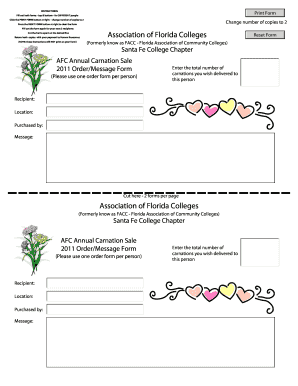
Get Fill Out Both Forms - Top & Bottom - For Different People
How it works
-
Open form follow the instructions
-
Easily sign the form with your finger
-
Send filled & signed form or save
How to fill out the Fill Out Both Forms - Top & Bottom - For DIFFERENT People online
Filling out forms online can be a straightforward process when you know the steps to follow. This guide provides detailed instructions on how to accurately complete the Fill Out Both Forms - Top & Bottom - For DIFFERENT People, ensuring clarity and efficiency.
Follow the steps to successfully complete your forms.
- Click the ‘Get Form’ button to obtain the form and open it in your editor.
- Select the PRINT FORM button located on the right side of the page. Adjust the number of copies to 2 to generate two separate forms.
- If you need to start over, press the RESET FORM button on the right to clear the previous entries.
- Begin filling out the top form by entering the total number of carnations you wish to have delivered to the recipient, followed by their name, location, the name of the purchaser, and any message you would like included.
- Repeat step 4 for the bottom form, ensuring that the information corresponds to a different recipient.
- Once both forms are complete, cut along the dotted line to separate them.
- Review the information for accuracy and ensure both forms are properly filled out before submission.
- Return both forms along with your payment to the designated Human Resources office.
Complete your forms online today for a seamless submission process!
Industry-leading security and compliance
US Legal Forms protects your data by complying with industry-specific security standards.
-
In businnes since 199725+ years providing professional legal documents.
-
Accredited businessGuarantees that a business meets BBB accreditation standards in the US and Canada.
-
Secured by BraintreeValidated Level 1 PCI DSS compliant payment gateway that accepts most major credit and debit card brands from across the globe.


