Loading
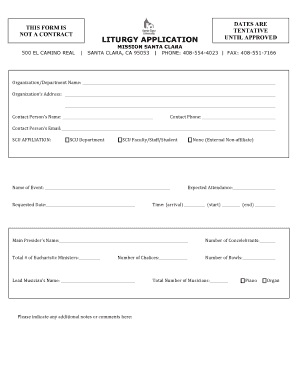
Get Liturgy Application - Santa Clara University
How it works
-
Open form follow the instructions
-
Easily sign the form with your finger
-
Send filled & signed form or save
How to fill out the LITURGY APPLICATION - Santa Clara University online
This guide provides a clear and supportive overview of how to fill out the LITURGY APPLICATION form for Santa Clara University. Whether you are part of an organization or an individual planning an event, this step-by-step guide will help you navigate the application process with ease.
Follow the steps to complete the LITURGY APPLICATION form effectively.
- Press the ‘Get Form’ button to access the online LITURGY APPLICATION. This will allow you to obtain the form in an editable format.
- Fill out the 'Organization/Department Name' field with the official name of your organization or department. Ensure that you provide the full and correct name for identification purposes.
- In the 'Organization’s Address' section, enter the complete address of your organization. This should include street address, city, state, and ZIP code.
- Complete the 'Contact Person’s Name' field with the name of the individual who will be responsible for the application. This person should be able to address any questions regarding the application.
- Provide the email address of the contact person in the 'Contact Person’s Email' field. This will be used for official communication regarding the application.
- Select your SCU affiliation from the options provided, indicating whether you are affiliated with a specific SCU department, faculty, staff, student, or if you are an external non-affiliate.
- Enter the 'Name of Event' that you are applying for in the relevant section. This should clearly describe the event.
- Input the 'Requested Date' for your event. Note that the dates are tentative until approved, so include alternative dates if possible.
- Indicate the 'Expected Attendance' number, as this will help to plan for space and resources effectively.
- Fill in the times for arrival and the start of the event in the provided fields. Ensure accuracy in order to facilitate proper setup and coordination.
- Specify the 'Number of Chalices' required for the event to ensure adequate supplies.
- Enter the name of the 'Main Presider' responsible for leading the event.
- Indicate the total number of Eucharistic ministers that will be present during the event.
- Provide the name of the 'Lead Musician' if musical components are included in the event.
- Use the additional notes section to include any special requests regarding the setup of the Mission or any other relevant comments about the event.
- Fill out the fields for the number of concelebrants and bowls as applicable, and indicate the total number of musicians, ensuring prompt confirmation for all involved.
- Once you have completed the form, review all entries for accuracy and completeness. Then, save the changes, and you may choose to download, print, or share the application as needed.
Complete your LITURGY APPLICATION online today to ensure your event is successfully organized.
SCU uses the Common Application® for all first-year applicants.
Industry-leading security and compliance
US Legal Forms protects your data by complying with industry-specific security standards.
-
In businnes since 199725+ years providing professional legal documents.
-
Accredited businessGuarantees that a business meets BBB accreditation standards in the US and Canada.
-
Secured by BraintreeValidated Level 1 PCI DSS compliant payment gateway that accepts most major credit and debit card brands from across the globe.


