Loading
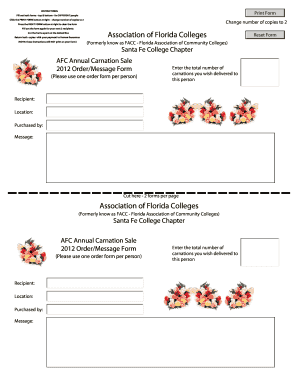
Get Fill Out Both Forms - Top &amp
How it works
-
Open form follow the instructions
-
Easily sign the form with your finger
-
Send filled & signed form or save
How to fill out the Fill Out Both Forms - Top & Bottom online
Filling out the Fill Out Both Forms - Top & Bottom is an essential process for submitting your order efficiently. This guide provides step-by-step instructions to ensure you complete each section accurately and effectively.
Follow the steps to successfully complete your forms.
- Click the ‘Get Form’ button to obtain the form and open it in the editor.
- Fill out the first form for your initial recipient. Enter the total number of carnations you wish to deliver to this person in the total box.
- After completing the first form, return to the editor and adjust the number of copies to 2. This will allow you to print both forms on one page.
- Press the ‘Reset Form’ button to clear the first form's data, allowing you to fill it out again for your next recipient.
- Once both forms are filled out accurately, cut them apart along the dotted line.
- Finally, return both copies with your payment to Human Resources after completing all the required fields.
Start filling out your forms online today and simplify your ordering process!
The HTML and XML encoding for the ampersand character is the entity & . This can create a problem known as delimiter collision when converting text into one of these markup languages.
Industry-leading security and compliance
US Legal Forms protects your data by complying with industry-specific security standards.
-
In businnes since 199725+ years providing professional legal documents.
-
Accredited businessGuarantees that a business meets BBB accreditation standards in the US and Canada.
-
Secured by BraintreeValidated Level 1 PCI DSS compliant payment gateway that accepts most major credit and debit card brands from across the globe.


