Loading
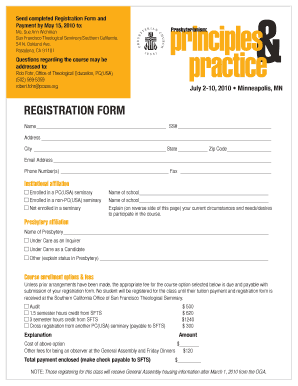
Get To Access The Registration Form, Click Here. - San Francisco ...
How it works
-
Open form follow the instructions
-
Easily sign the form with your finger
-
Send filled & signed form or save
How to fill out the To Access The Registration Form, Click Here. - San Francisco online
This guide provides a comprehensive overview of how to fill out the Registration Form for the San Francisco Theological Seminary. Follow the instructions to ensure that your form is completed accurately and submitted on time.
Follow the steps to complete your registration form online.
- Click the ‘Get Form’ button to access the Registration Form and open it in your editor.
- Enter your name in the designated field, ensuring correct spelling and formatting.
- Fill in your Social Security number in the corresponding box. This information is necessary for identification purposes.
- Provide your complete address, including street, city, state, and zip code. Ensure that each part of the address is accurate to avoid any issues with your registration.
- Input your email address and phone number(s) for communication regarding your registration.
- Indicate your institutional affiliation by selecting one of the options provided. If you are affiliated with a seminary, fill in the name of the school in the relevant fields.
- For presbytery affiliation, provide the name and choose your status (Inquirer or Candidate) as applicable, being sure to explain any other statuses in the space provided.
- Select the course enrollment option and corresponding fee. Ensure that the fee chosen aligns with your selected course.
- Enter the total payment amount at the bottom of the form, including any additional fees, such as an observer fee for the General Assembly.
- Once all fields are filled, save your changes, and consider downloading or printing a copy for your records. Submit the completed form along with payment to the address specified in the instructions.
Complete your registration form online to secure your spot for the course.
Industry-leading security and compliance
US Legal Forms protects your data by complying with industry-specific security standards.
-
In businnes since 199725+ years providing professional legal documents.
-
Accredited businessGuarantees that a business meets BBB accreditation standards in the US and Canada.
-
Secured by BraintreeValidated Level 1 PCI DSS compliant payment gateway that accepts most major credit and debit card brands from across the globe.


