Loading
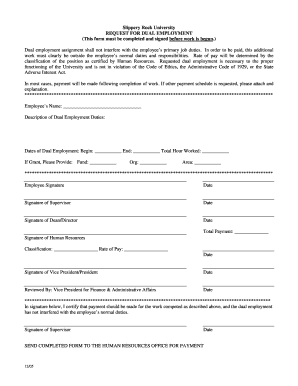
Get (this Form Must Be Completed And Signed Before Work Is Begun
How it works
-
Open form follow the instructions
-
Easily sign the form with your finger
-
Send filled & signed form or save
How to fill out the (This Form Must Be Completed And Signed Before Work Is Begun) online
Completing the form titled 'This Form Must Be Completed And Signed Before Work Is Begun' is essential for requesting dual employment. This guide provides clear instructions for each section of the form to assist users in the process.
Follow the steps to accurately fill out the dual employment request form.
- Click the ‘Get Form’ button to obtain the form and open it in the appropriate editor.
- Enter your name as 'Employee’s Name' in the designated field. Ensure that you spell your name correctly, as this will be used for identification purposes.
- Provide a detailed description of your dual employment duties. Clearly articulate your responsibilities to avoid any confusion regarding the nature of the additional work.
- Fill in the 'Dates of Dual Employment' by indicating the start and end dates of your additional employment. Include the total hours worked for accurate record-keeping.
- If your dual employment is funded by a grant, specify the details in the provided fields: Fund, Org, and Area. This will ensure that all financial aspects are tracked accurately.
- Sign and date the form as the employee. This acknowledges your understanding and agreement with the dual employment request.
- Obtain signatures from your supervisor, dean, or director where indicated. Each of these approvals is necessary to validate the dual employment request.
- Complete the section for total payment, specifically if there are any special payment arrangements that need to be discussed with Human Resources.
- After all necessary signatures have been obtained, deliver the completed form to the Human Resources office for processing.
Complete your dual employment request form online today to ensure prompt processing.
The Contractor State License Board requires every contractor's licensee to designate a Qualifying Individual, the person that meets the experience and examination requirements of the license and is responsible for exercising direct supervision and control of the contractor businesses' operations (“the qualifier”).
Industry-leading security and compliance
US Legal Forms protects your data by complying with industry-specific security standards.
-
In businnes since 199725+ years providing professional legal documents.
-
Accredited businessGuarantees that a business meets BBB accreditation standards in the US and Canada.
-
Secured by BraintreeValidated Level 1 PCI DSS compliant payment gateway that accepts most major credit and debit card brands from across the globe.


