Loading
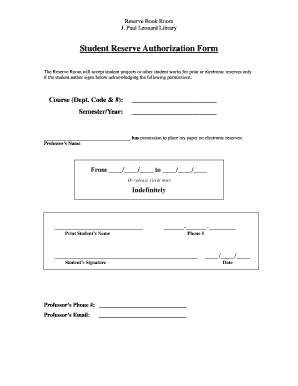
Get Student Reserve Authorization Form - J. Paul Leonard Library
How it works
-
Open form follow the instructions
-
Easily sign the form with your finger
-
Send filled & signed form or save
How to fill out the Student Reserve Authorization Form - J. Paul Leonard Library online
Filling out the Student Reserve Authorization Form is a crucial step for students wishing to place their projects or works on reserve at the J. Paul Leonard Library. This guide provides clear instructions to help you complete the form accurately and efficiently.
Follow the steps to complete the form online.
- Press the ‘Get Form’ button to access the Student Reserve Authorization Form and open it in your chosen editor.
- In the first section, enter the course department code and number. This information identifies the specific course for which your work is being submitted.
- Next, fill in the semester and year for which you are submitting your work. This lets the library know the relevant academic period.
- Indicate whether you grant permission for your paper to be placed on electronic reserves by checking the appropriate box. Fill in your professor’s name to authorize this action.
- Specify the date range during which your paper should remain on electronic reserves. Input both the start and end dates. If you prefer the paper to be available indefinitely, please circle the option provided.
- Type your name in the designated area for the print student's name to ensure proper identification.
- Provide your phone number in the required field to facilitate communication if needed.
- Sign the form in the designated signature section to confirm your authorization.
- Input your professor’s phone number and email address to complete the approval details.
- Finally, enter the date on which you are completing the form to ensure it is up-to-date. After filling in all sections, save your changes, download, print, or share the form as needed.
Complete your Student Reserve Authorization Form online to ensure your work is available for student use.
Eating food and consuming beverages from an open container is prohibited, except in designated areas. Alcoholic beverages are prohibited. Soliciting money, donations or signatures. Media or commercial photography or filming, without prior permission from Library Administration.
Industry-leading security and compliance
US Legal Forms protects your data by complying with industry-specific security standards.
-
In businnes since 199725+ years providing professional legal documents.
-
Accredited businessGuarantees that a business meets BBB accreditation standards in the US and Canada.
-
Secured by BraintreeValidated Level 1 PCI DSS compliant payment gateway that accepts most major credit and debit card brands from across the globe.


