Loading
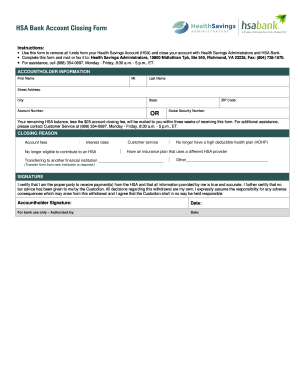
Get Hsa Bank Account Closing Form
How it works
-
Open form follow the instructions
-
Easily sign the form with your finger
-
Send filled & signed form or save
How to fill out the HSA Bank Account Closing Form online
Closing your Health Savings Account (HSA) can be a straightforward process if you have the right guidance. This guide will provide clear instructions on how to successfully complete the HSA Bank Account Closing Form online, ensuring you understand each component involved.
Follow the steps to fill out the HSA Bank Account Closing Form
- Press the ‘Get Form’ button to obtain the HSA Bank Account Closing Form and open it in your editing interface.
- Begin by filling in your accountholder information, including your first name, middle initial, last name, street address, city, state, account number, and either your ZIP code or Social Security Number.
- Indicate your reason for closing the account by selecting one from the provided options, such as account fees or no longer having a high deductible health plan (HDHP). If your reason is not listed, use the 'Other' field to specify.
- Read the certification statement regarding your responsibility for truthfulness and the consequences of the withdrawal. This ensures that you understand the terms before proceeding.
- Sign and date the form in the designated areas. Your signature confirms that you are authorized to receive payments from the HSA and that all information is accurate.
- After completing the form, review it for any errors. Once ensured it's correct, you can proceed to save your changes, download, print, or share the form as needed.
Take the next step and compete your documents online to close your HSA account.
To obtain your HSA form, visit your bank's website or contact their customer service department. They will direct you to the right resources, including the HSA Bank Account Closing Form if you decide to close your account. Using a service like uslegalforms can also simplify your search for official forms and ensure you have the most up-to-date versions.
Industry-leading security and compliance
US Legal Forms protects your data by complying with industry-specific security standards.
-
In businnes since 199725+ years providing professional legal documents.
-
Accredited businessGuarantees that a business meets BBB accreditation standards in the US and Canada.
-
Secured by BraintreeValidated Level 1 PCI DSS compliant payment gateway that accepts most major credit and debit card brands from across the globe.


